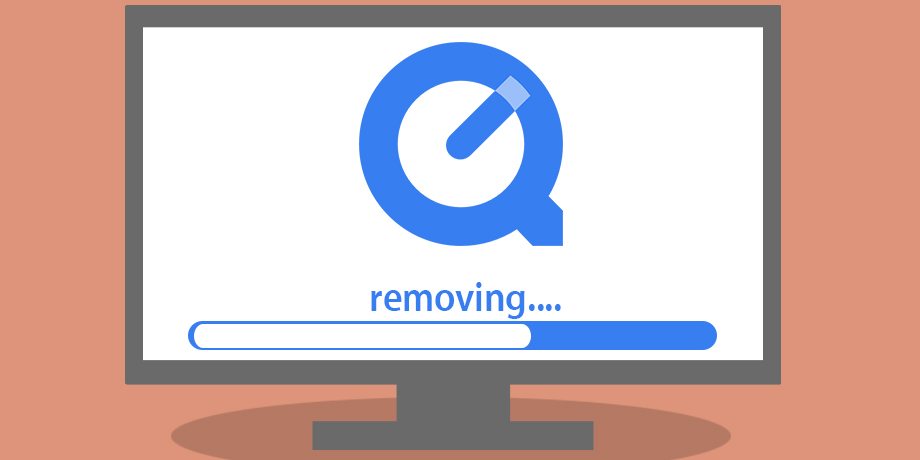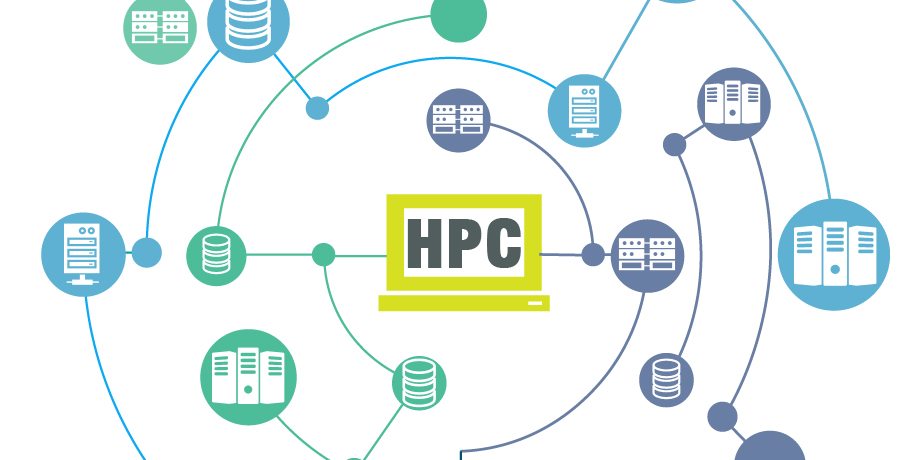ISSUE 4 ♦ Jun 2016
Thank You for Making Staff Email Account Migration a Success!
In March 2016, ICTO completed the planned staff email account migration to Microsoft Exchange/Outlook. A total of 1562 mailboxes (email accounts) were migrated from Lotus Notes to Outlook.
ICTO New Secure Email Gateway – Enhancing your Email Security
Email Attacks We all know that email is a popular communication tool for official communication as well as personal communication. Do you know that email is also one of the most common distribution channels to spread viruses and malware? Attackers [...]
Update of Lotus Notes Document Databases Migration and ShareDM Deployment
As a replacement of Lotus Notes Document Management, ShareDM (http://docs.umac.mo/) service is in use at UM since 2015. We would like to share with you following progress about database migration: Notes Document Databases Migration Several major departments (including ICTO, CO, [...]
Preventing Computers from Security Flaws and Threats — Internet Explorer 11 Upgrade (on ICTO’s Issued Computers)
Microsoft has ended the support for old versions of Internet Explorer (IE) web browser, including IE 8, IE 9 and IE 10 from 12 January 2016. These unsupported versions will no longer receive any security updates, compatibility fixes and technical [...]
“Virtual Computer Room” – Access from Anywhere, Anytime
What is “Virtual Computer Room”? Virtual Computer Room is a new remote access service that allow you to use your own computers anywhere to get access to specialised software for teaching and learning purpose, such as SPSS, MATLAB, EViews that [...]
“CAPTCHA” Protects from Automated Attacks – A Security Mechanism Deployed in Student Webmail
To protect your computer account from automated attacks, a security mechanism “CAPTCHA” is deployed in Student Webmail (http://studmail.umac.mo). CAPTCHA stands for Completely Automated Public Turing test to [...]
Survey – ICTO Computer Room Service
ICTO ACTS had conducted a survey to assess the usage of ICTO Computer Room by students and academic staff. Survey was conducted from 23 March until 15 April, 2016. Two sets of questionnaire in Chinese and English were prepared [...]
Data Storage Upgrade
Data is a valuable asset. To protect data from loss, ICTO provides a “PC Data Backup Service” for staff members. Record shows that until May 2016, over 40 million files were stored in the storage system. To improve the performance [...]
Uninstall QuickTime from Your Windows PCs Immediately
If you have QuickTime video player on your Windows PC, please uninstall it to protect your PC from risk of cyber-attacks. According to the cyber security firm [...]
ShareDM General User Training
In order to enable staff to be familiar with ShareDM to manage documents on their departments’ sites, ICTO had arranged four sessions of general user training in April and May, 2016. During the trainings, we introduced the features and benefits [...]
The 3rd Student User Focus Group (SUFG) Meeting for Academic Year 2015/2016
To share latest updates regarding ICTO services, collect feedback and suggestions from students, ICTO holds Student User Focus Group meeting regularly. The meeting aims to enhance communication between ICTO and students. On 13 April 2016, the 3rd SUFG meeting for [...]
“HPC Cluster”- High Performance Computing Cluster
The purpose of HPC Cluster is to provide high performance computing resources that an individual computer cannot provide. It allows users to run the computational jobs on those connected computers at the same time (known as parallel computing) to achieve [...]
Conserving Energy – Hot and Cold Aisles in Data Center
We have introduced our Important IT facilities Data Center in last issue. In this issue, let us go deeper into introducing an energy saving technology in Data Center – hot aisle and cold aisle. Hot aisle and cold aisle is [...]
Outlook Tips: Quick Steps
According to research published by Radicati Group Inc., “More than 2005 billion emails were sent per day in 2015”. We usually spend a lot of time every day to manage our emails in Outlook. Some email management tasks are performed [...]
How to Create your Personal View in ShareDM?
In order to view the documents or records easily, following two examples explain how to create your personal view in ShareDM. Example 1 – Create a personal view to show all the documents created by or modified by you [...]