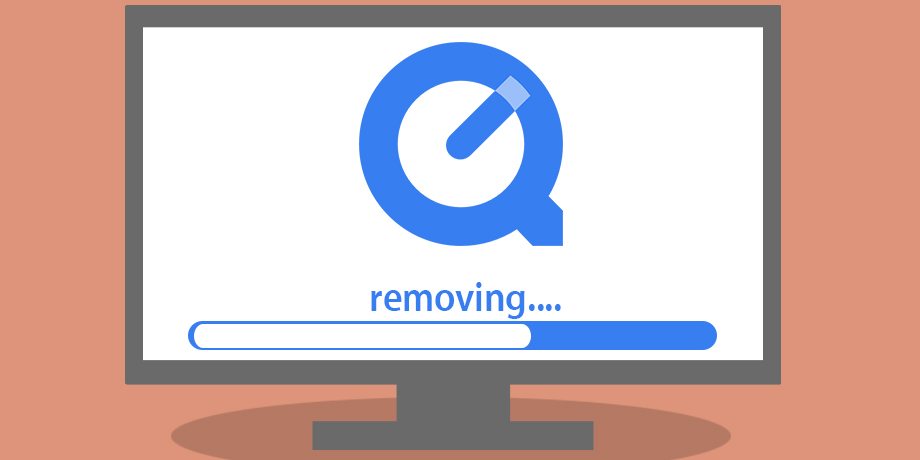What is “Virtual Computer Room”?
Virtual Computer Room is a new remote access service that allow you to use your own computers anywhere to get access to specialised software for teaching and learning purpose, such as SPSS, MATLAB, EViews that are originally available only in ICTO’s computer rooms.
This service is currently available for trial use. In trial period, there are 20 computers with English Windows available on a first come, first served basis. You can access Virtual Computer Room at https://vdesktop.umac.mo by using web browser or VMware Horizon Client.
You can only connect 1 session at a time for maximum two hours. A reminder will display on screen 10 minutes before the session ends.
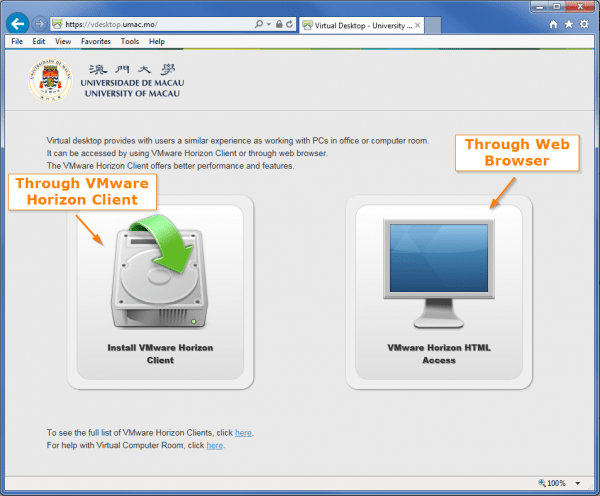
Access from Anywhere, Anytime
Virtual Computer Room can be accessed 24 hours a day, 7 days a week, from any location in university with campus network connection. For off-campus access, please connect to SSL VPN first.
Available Software
- Adobe Reader XI
- AMOS 22
- EViews 9
- MATLAB R2015a (Classroom Kit, for instructional use only)
– Simulink
– Control System Toolbox
– DSP System Toolbox
– Fuzzy Logic Toolbox
– Image Processing Toolbox
– Neural Network Toolbox
– Optimization Toolbox
– Signal Processing Toolbox
– Simulink Control Design
– System Identification Toolbox
– Wavelet Toolbox
- Minitab 17
- Microsoft Office 2013 (Word, Excel, PowerPoint, Access, Publisher)
- SPSS 22
– Regression
– Advanced Statistics
– Missing Values
Other Important Information
- User cannot access Internet in Virtual Computer Room.
- Since the computer will be restored to the original settings after closing the session, any changes in C and D drives will be lost. Please save your files to Home Directory (H:) or USB flash drive before logging off or before the session ends.
For more information, please visit ICTO Knowledge Base under the category of Virtual Computer Room.