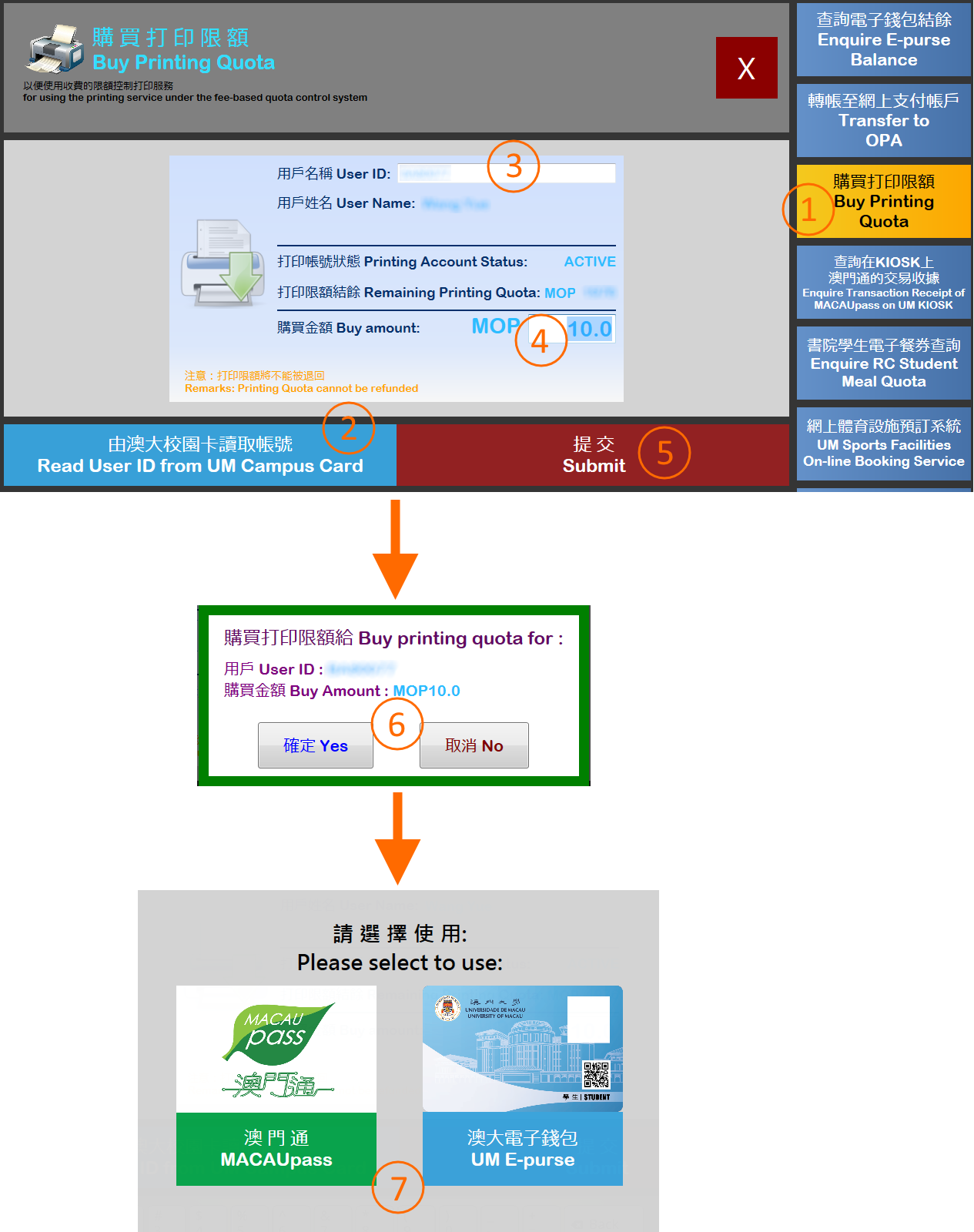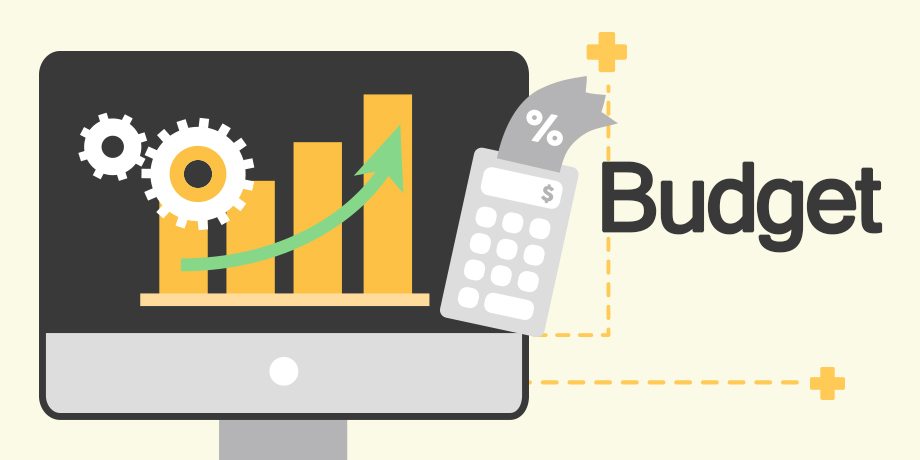For student’s convenience, ICTO is offering an additional payment option to students for purchasing printing quota.
Starting from 23 January 2017, student can purchase printing quota at Campus Kiosk using MACAUpass.![]()
Campus Kiosk are placed at following locations:
How to purchase Printing Quota at Campus Kiosk
Students can purchase printing quota either with MACAUpass or with UM E-Purse.
Here are steps to purchase printing quota using Campus Kiosk:
- Click on “Buy Printing Quota”.
- Insert the UM Campus Card into UM Campus Card’s slot.
- Click “Read User ID from UM Campus Card” to read your User ID from the UM Campus Card or input your “User ID” e.g. BA01234 (Student ID: B-A0-1234-5) in the User ID field.
- Input “Buy Amount”.
- Click “Submit” to continue.
- Please verify the “User ID” and “Buy Amount”. Click “Yes” to confirm.
- Choose payment method “MACAUpass” or “UM E-purse”.
- When transaction is completed, please get back your UM Campus Card if it was inserted in Kiosk. The new purchased quota will take effect immediately once purchase of printing quota is successfully completed.