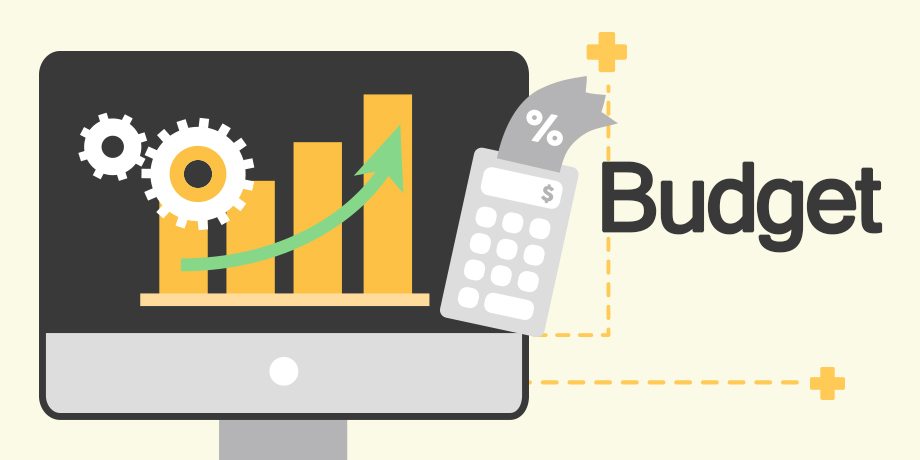ICTO has renewed the software license of SAS recently. The new software license of SAS (with expiration: 30-Dec-2017) is now available.
Previous license of SAS was expired on 29-Jan-2017. If you are using SAS 9.3 or SAS 9.4 and if you encounter an error message regarding expired license, please contact ICTO Help Desk for assistance.
If you want to check the expiration date of SAS software license on your computer, you may follow below steps.
- In SAS Program Editor window, please type the following statements:
proc setinit;
alias;
run; - Click “Submit” button to run the statements.
- After running the statements, the product license information will be shown on your SAS log window. Under the blue NOTES in the same window, you will find the expiration date of your SAS license (as shown in the figure below).
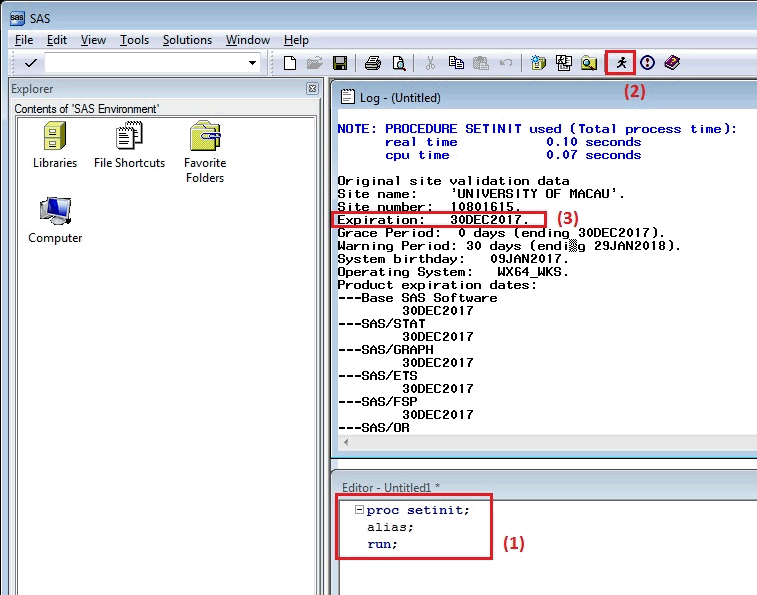
Currently, the feasibility study of adopting SAS University Edition is in progress. The mentioned edition is free and designed for teachers, professors, students and academic researchers and independent learners.
For more information about SAS University Edition, see https://www.sas.com/en_us/software/university-edition.html
ICTO will install this version on several computers in the ICTO computer room, user can come to test the software. For any enquiries, please feel free to contact ICTO Help Desk.