As it becomes more popular to conduct online meetings, it is very important for you to conduct the online meetings safely and protect your privacy. ICTO highly encourages our users to do everything possible to ensure our meetings and classes are protected. You may refer to the following tips to conduct your Zoom meetings securely.
It is important to keep the Zoom client updated to maintain effective security. These updates provide you with new meeting options, features, and also resolve discovered software errors and security vulnerabilities.
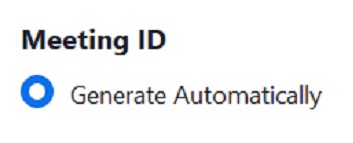 |
|
 |
|
 |
|
 |
|
Sharing privileges are set to “Host Only” by default. You can verify whether the setting of preventing participants from screen sharing is on, by using the host controls at the bottom of your Zoom window and clicking the arrow next to Share Screen button and then Advanced Sharing Options. Under “Who can share?” choose “Only Host” and close the window.
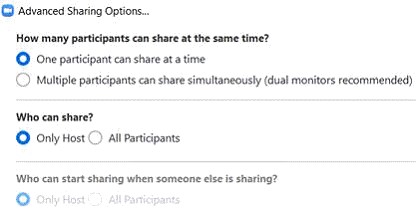
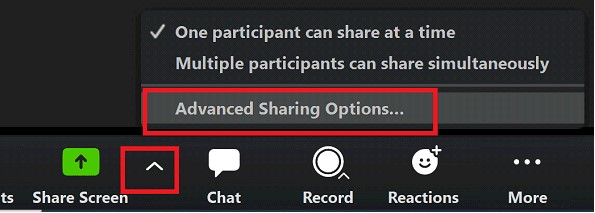
Please click here for more information about screen sharing.
The Virtual Background feature allows you to display an image or video as your background during a Zoom meeting, which can provide you with more privacy or a consistent and professional look for a presentation.
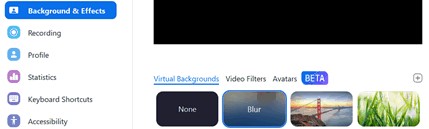
Learn more and getting help with Zoom
If you need any help on getting started or using Zoom, you may:
- visit Zoom Support
- visit ICTO website
- find FAQ on ICTO Knowledge Base
- contact our Help Desk



