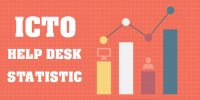Outlook calendar is a useful tool for arrangement of meetings. You can send a meeting request to one or more people. Outlook tracks who accepts the request and reserves time on your calendar for the meeting.
To create a meeting and invite other people
1. Go to Calendar
2. Select Home tab > click the New Meeting button
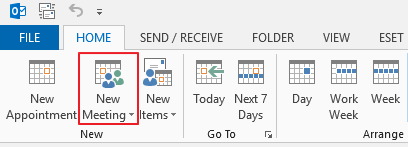
3. In the meeting, click To button to open the address book
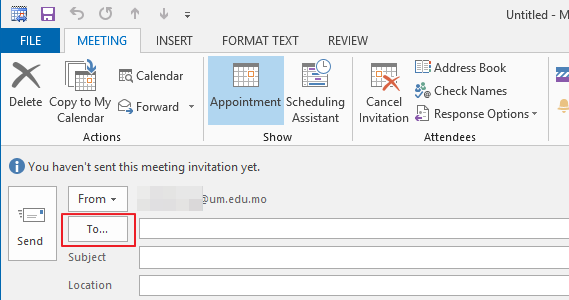
4. Search and select the person you want to invite
5. Click Required or Optional to add the person
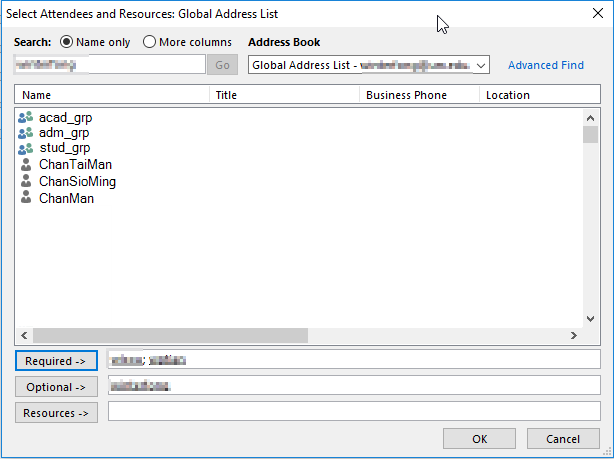
6. Click OK
7. In the Meeting, fill in the details information like Subject and Location
8. Change the meeting start and end time, then click Send
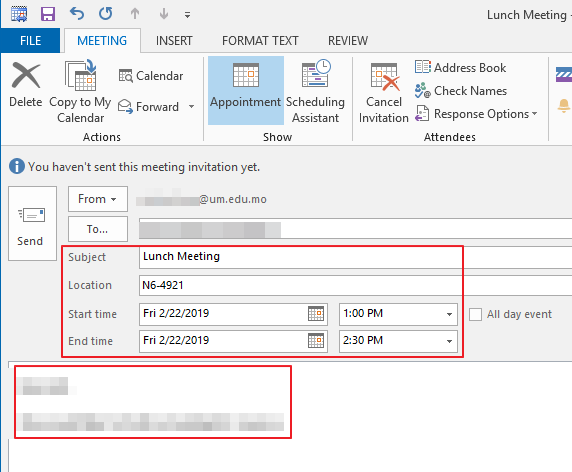
For more information, please refer to the FAQs.