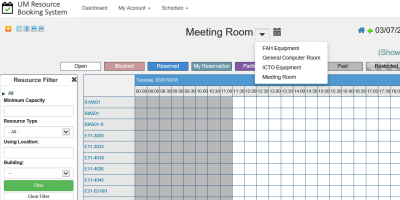ISSUE 14 ♦ Dec 2018

Change of UM Domain Name and University Email Address
According to the Charter of the University of Macau, the official abbreviation of the English name of the University of Macau is “UM”. UM has been using the Internet domain name “UMAC.MO” since the 1991/1992 academic year. However, the inconsistency between the current domain name “UMAC.MO” and the official abbreviation “UM” might have caused confusion among the general public. Most of the higher education institutions in the neighbouring regions have added “EDU” in their domain names to identify as an educational institute.
Change of ICTO Leadership
It is my pleasure to be here to say a few words. I am Antony Si Tou, people usually call me Antony or Si Tou. I have been working in UM for more than 20 years. In the recent [...]
Office Computer Upgrade Project
To provide better computing facilities to facilitate the office work, ICTO will upgrade older computers in use for over 4 years. New computers will be installed with Windows 10, Microsoft Office 2016 and Solid State Drive (SSD). For the [...]
Improvement Work on Secondary Data Center
To cope with UM’s future development in relation to management of Big Data, HPCC and Smart Campus, Secondary Data Center has completed a series of improvements. - Installation of additional Cold Aisle Containment to improve [...]
Update of UM Resource Booking System
The new UM Resource Booking System became available for trial run in July 2018. With positive feedback from our users, the following resources have been integrated to the new system on 5 November, 2018: Venues & Booth (managed by [...]
Installation of new third-party plugins on UMMoodle
ICTO has installed two new third-party plugins (Poodll Filter and Poodll Recording question type) on UMMoodle. Poodll is a toolbox of features for Moodle, including audio and video recording, whiteboards, and media players. Poodll was designed for language learners and [...]
More IT Service Request Forms are Available in IT Service Management System
Computer Account Application Forms and IT Incident Report Forms are now available in IT Service Management System (ITSM system). Staff can log in to the ITSM system to apply different types of computer accounts and report hardware/IT service problems online [...]
ICTO Supported the First UM Intellectual Hackathon
The First UM Intellectual Hackathon was held from 26-27 October 2018. It was co-organised by the Centre for Innovation and Entrepreneurship (CIE), Centre for Teaching and Learning Enhancement (CTLE), and Information and Communication Technology Office (ICTO). In the event, [...]
ICTO’s Trainings and Services Briefings
From September to November, ICTO has organized following trainings and briefings to staff and students. Microsoft Excel 2016 Advanced Training Microsoft Office 2016 Advanced Training Information Security Seminar 2018 Briefing Session for “Change of UM Domain Name and University Email [...]
The 1st Student User Focus Group (SUFG) Meeting for Academic Year 2018/2019
To share the latest updates about ICTO services and facilities, collect feedback and suggestions from students, ICTO holds Student User Focus Group (SUFG) meetings regularly every academic year. On 19 September 2018, the 1st SUFG meeting for Academic Year 2018/2019 [...]
The 2nd Academic IT Support Advisory Group (AITSAG) Meeting for Academic Year 2018/2019
ICTO holds Academic IT Support Advisory Group (AITSAG) meetings regularly to share the experience and knowledge between support staff from academic units and ICTO. On 30 October 2018, the second meeting for Academic Year 2018/2019 was held. In the [...]
Unified Communication Service in UM
Unified Communication service connects different communication services, device and media together. It helps you to contact any person, anytime and anywhere. Currently, ICTO has set up a Unified Communicate system, to provide telephony, conferencing and efax services etc. Telephony [...]
How to Pay Other Residence Handling Fees on Campus Kiosk?
1. Click on “Pay Other Residence Handling Fees”; 2. Select the service; 3. Insert the UM Campus Card into Campus Card’s slot on Campus Kiosk and click “Read User ID from UM Card” to read User ID from the campus card; [...]