UMDrive is an on-premises cloud storage system. It provides UM staff a storage space where they can upload, access, synchronize and share the files in campus or out of the campus.
Why do you choose UMDrive?
Most of the departments are using share drive such as N Drive as their commonly shared storage and sharing of documents, but the access of the documents in share drive is limited on user’s device, campus network and administrative control.
UMDrive has below advantages over share drive:
- Support Windows, Mac, iOS, Android and web access
- Support sharing files to internal and external users
- Sharing files with different permissions and limited period controlled by users
- Support password protection for external sharing
- Support searching on file name, content or full text within a specified time scope
- Support file versioning up to 50 versions
Let’s see some cases about UMDrive
Case 1: To collect files from students or external users
First, you have to create a folder for collecting data and then generate an external share link.
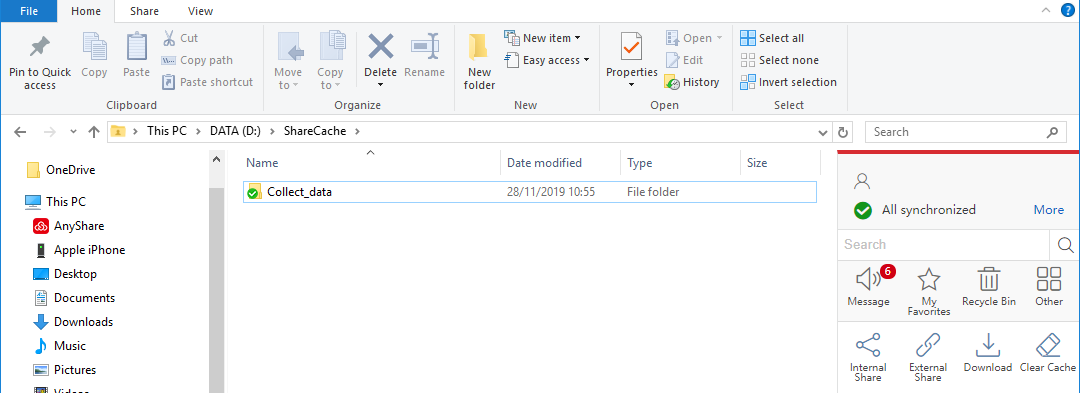
You can send the link and password to students or externals. Please be reminded to set the permission as “Upload” only if you do not want them to view other’s uploaded file. Also, expiration date can be set to limit the upload period.
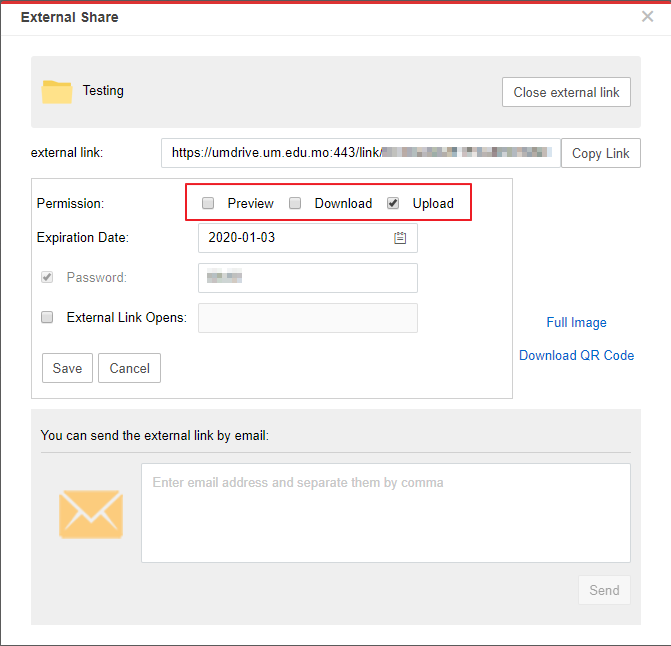
Students or externals can access the folder after they input the password and upload the files.
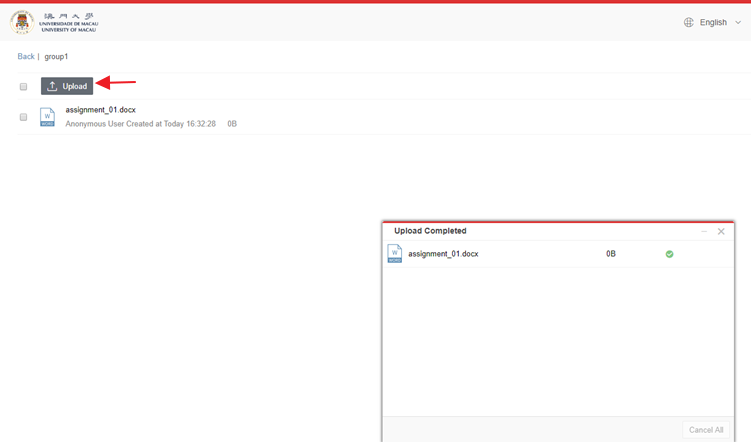
You can see the files in your UMDrive after they have uploaded.
Case 2: To share photos of department events or gatherings
You can create a photo sharing folder in department’s shared library or you may create it in your personal library and then use “internal share” to grant access to all your colleagues.
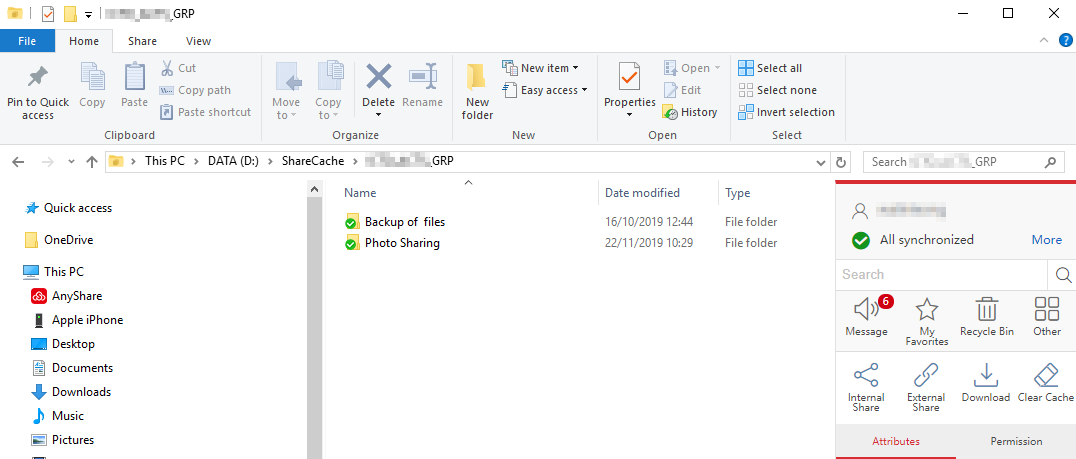
All colleagues can upload photos via their PC and mobile device with installed UMDrive client or through the web browser (https://umdrive.um.edu.mo).
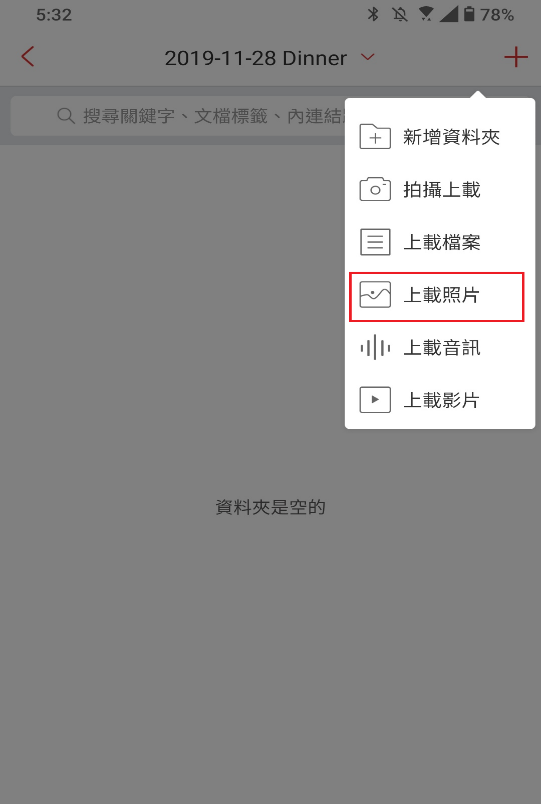 |
 |
And colleagues with the access right can also preview and download photos to their device.
 |
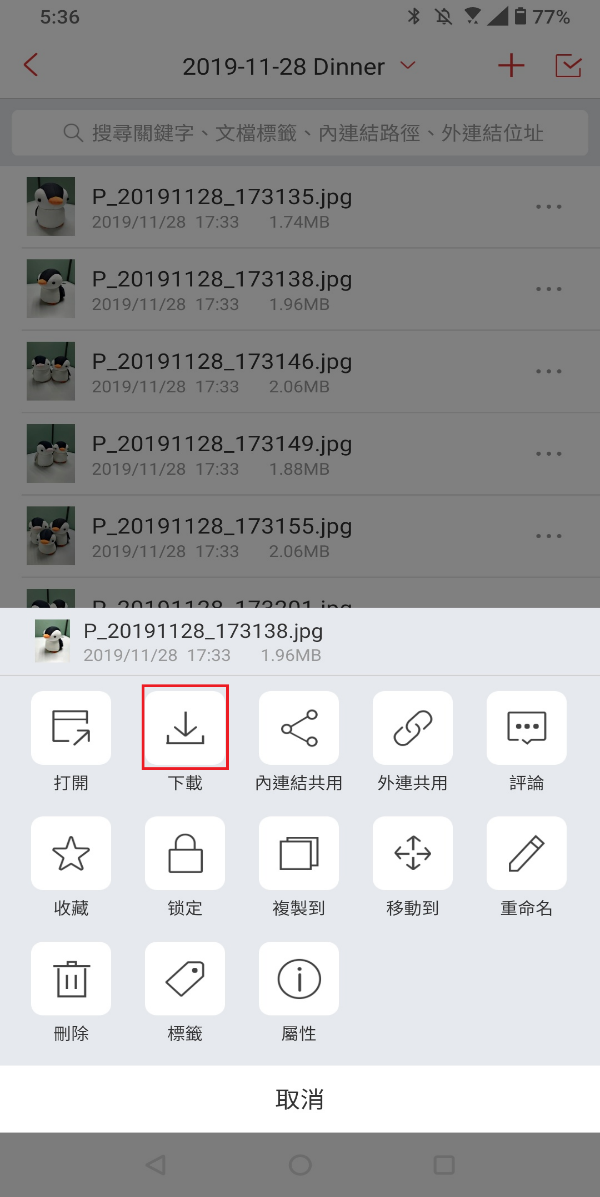 |
Besides above two cases, there are many other ways UMDrive assists your daily operations. Just try it!
For more information, please visit https://icto.um.edu.mo/data-sharing-storage/umdrive/.



