You are rushing down to computer room or library’s printer to print out the lecture notes minutes before the class, but all of the fast access computers are busy? Students can print documents to the Follow-You Printers using their own personal laptops using WebPrint.
WebPrint is a student printing service which allows students to upload the file(s) on a website for printing. In addition to MobilePrint, WebPrint simplifies printing from user’s device. Students can submit print jobs from any PC, laptop or mobile device via WebPrint portal without the need to install printer drivers.
Currently, there are 17 printers with the mentioned Logo. These printers can be used to print on support Web Print service across ICTO computer rooms and Library.
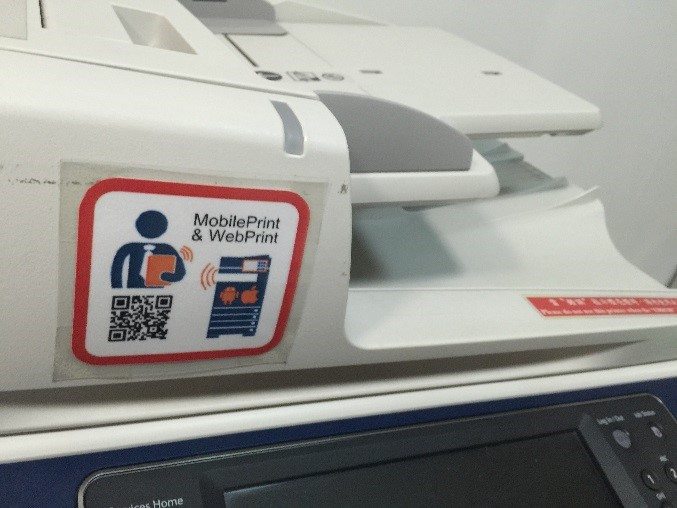
Upload File to Print via Web
To print with WebPrint, please access the following link and sign in with your PC LAN User ID and password.
Portal: https://webprint.umac.mo
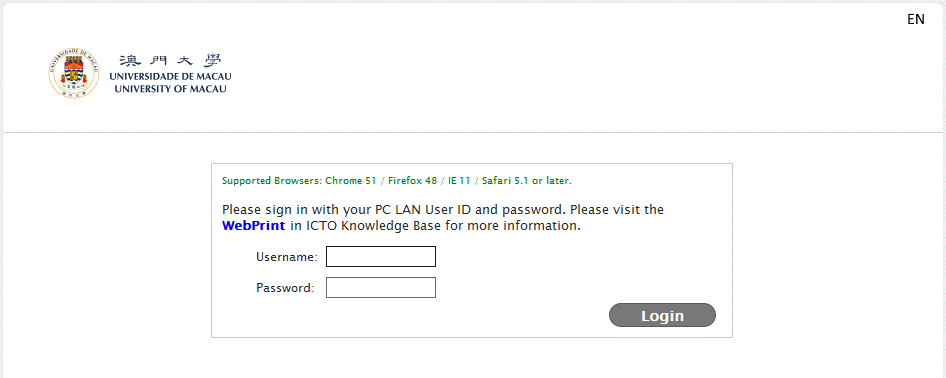
Simply upload the documents in popular formats such as Microsoft Office, PDF, JPG, GIF, PNG, TIF, and BMP, and then select the Follow-You Printer to print.
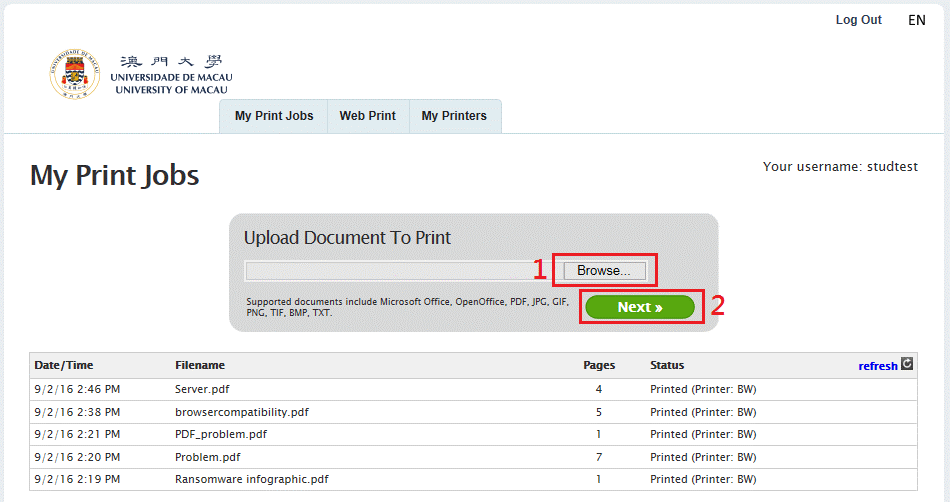
For advanced setting for the print job, please visit: How to print with “WebPrint” (web browser)?
Please note the following remarks regarding WebPrint service:
- Some mobile devices (e.g. iPhones and iPads) may not offer the option to upload documents.
- The printing costs are the same as the Follow-You Student Printing service.
- It supports one page per sheet printing and also duplex printing. If you need to print with other formats (e.g., multi-pages per sheet), please use other printing services.





