We would like to share with you that ICTO has upgraded UMDrive to the newest version. The new version of UMDrive enhances system security and stability. There are also some changes to the user interface to provide a better user experience. Please note that the PC and MAC clients will be requested to upgrade after your first login. Kindly refer to the following steps to perform the upgrade. We also recommend upgrading the APP on Android and iOS mobile devices by following this FAQ.
Steps to upgrade UMDrive client:
1) Please click “Update now” to perform the upgrade
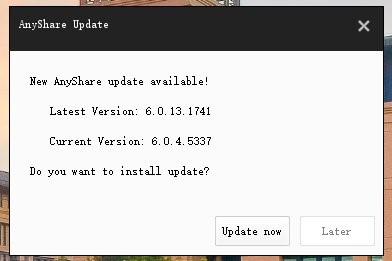
2) Select language
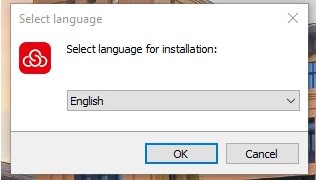
3) Uninstall the existing version of the UMDrive client
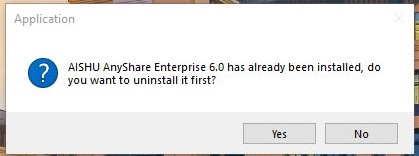
4) Read and agree to the license agreement
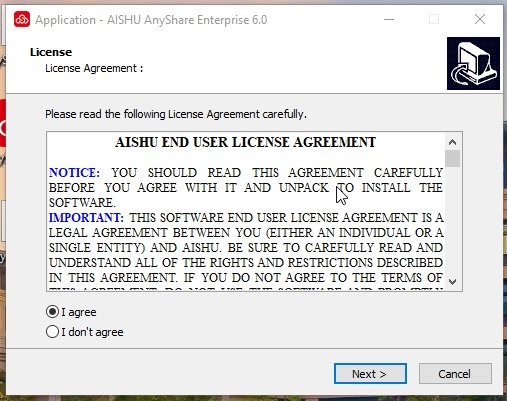
5) Select the destination folder. Please click “Next” if no preference
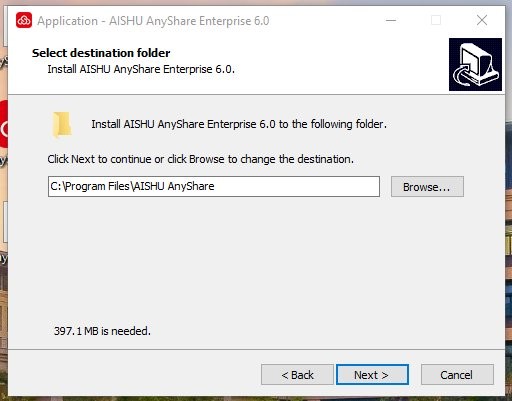
6) Select additional system settings. Please click “Install” if no preference. You can use UMDrive after the installation is completed.
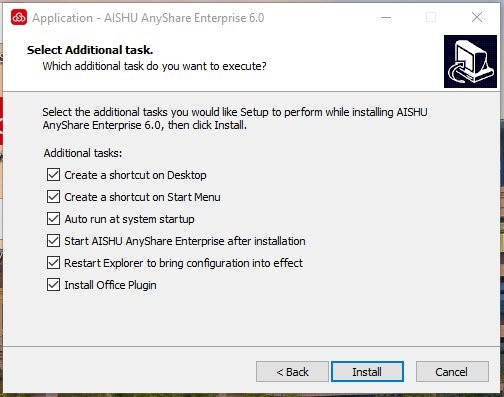
If there is any problem during the upgrade, please feel free to contact ICTO Help Desk during office hours. If you encounter difficulty when trying to upgrade the client and you need to use the UMDrive system urgently, kindly use the web version of UMDrive.



