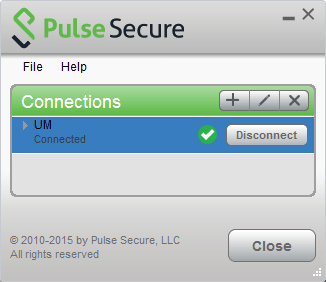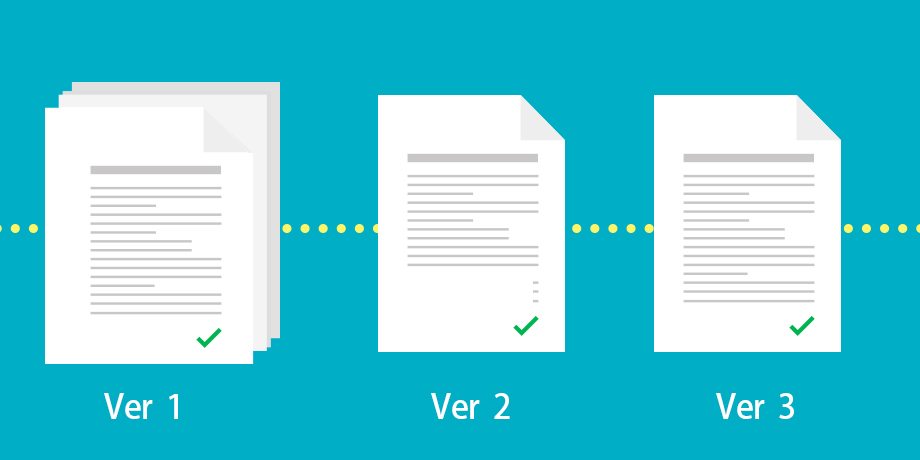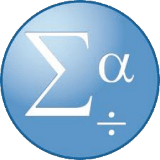
SPSS Statistics is one of the most popular statistical analysis program. It can be installed on UM asset computer. Academic staff can use at the University and reserve a number of commuter licenses for short-term off-campus use.
There are two ways to use SPSS Statistics software when off-campus.
Method 1 ― Commuter License
Commuter License allows SPSS Statistics to be used while you are off-campus or the computer is not connected to any network.
To check-out Commuter License, you are required to have a computer which SPSS has been installed and connected to the UM campus network either via wired network, wireless LAN or SSL VPN. Commuter licenses can be checked out for 7 days and user must get licence renewed if he/ she needs to use the software after 7 days.
How to Obtain a Commuter License?
(The following instructions illustrate how to obtain a Commuter License on SPSS 22. It also applies to SPSS 22 / SPSS 24 / AMOS 22 / AMOS 24)
1. Click Start > All Programs > IBM SPSS Statistics > IBM SPSS Statistics 22 Commuter License
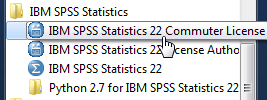
2. Select the version of SPSS Statistics and enter the loan period in the Duration box (with a maximum of 7 days). Click Check Out.
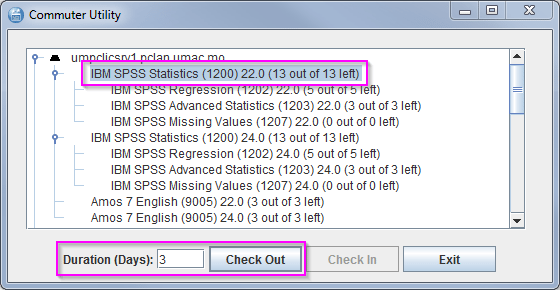
A red check mark will appear next to your selection. Click Exit.
![]()
Now, you can disconnect from UM Campus Network and use SPSS offline. When the 7-day license expires, SPSS will no longer run. You are required to connect to SSL VPN Client (Pulse Secure) to securely connect to UM campus network to check out the license again.
For detailed procedure of check out-in of SPSS Commuter License, please refer to the FAQ.
Method 2 ― SSL VPN Client (Pulse Secure)
| ‟Already off-campus? |
If you have an UM asset computer which SPSS has been installed and you are already off-campus, you can connect SSL VPN Client (Pulse Secure) to use SPSS, instead of using the commuter license option.
Connect to the SSL VPN via Pulse Secure that enables you to use the authorized applications accessible via Intranet.
Once SSL VPN is connected and running on your computer, you can then run SPSS directly.
For more information about installing and using Pulse Secure, see http://icto.umac.mo/network/ssl-vpn/