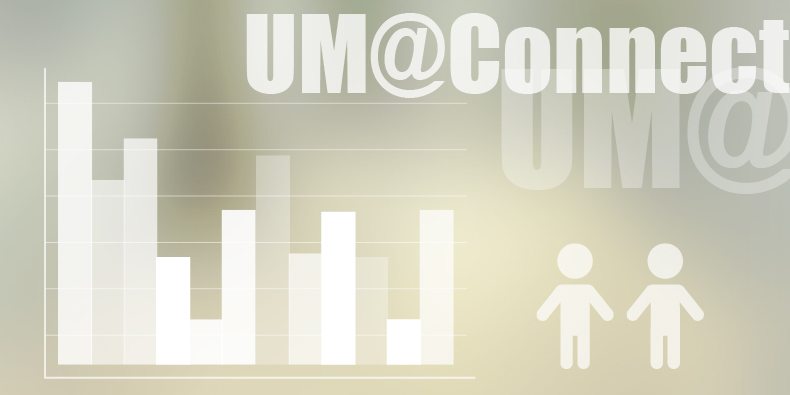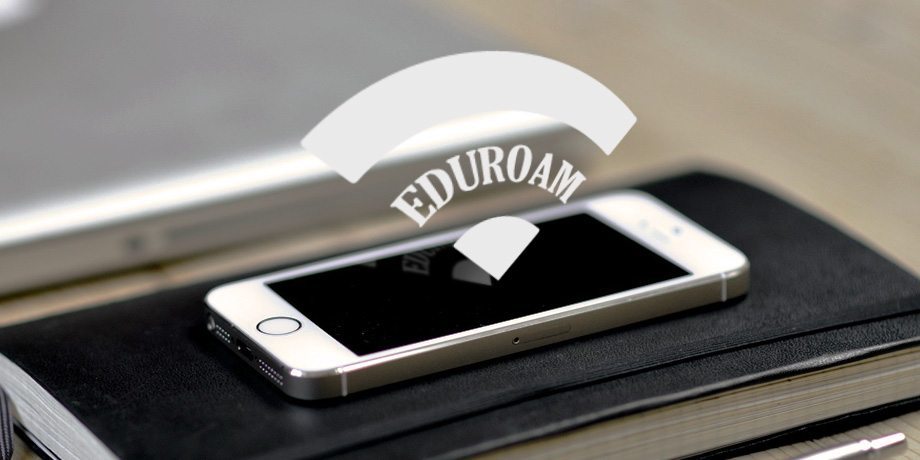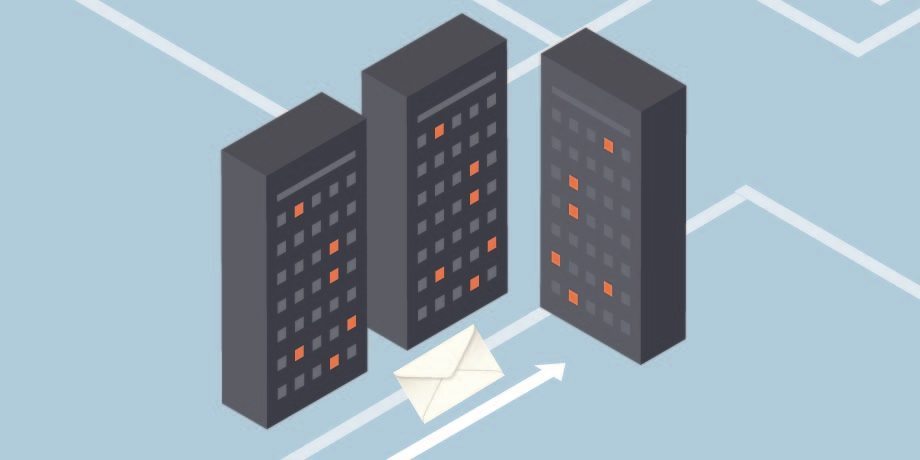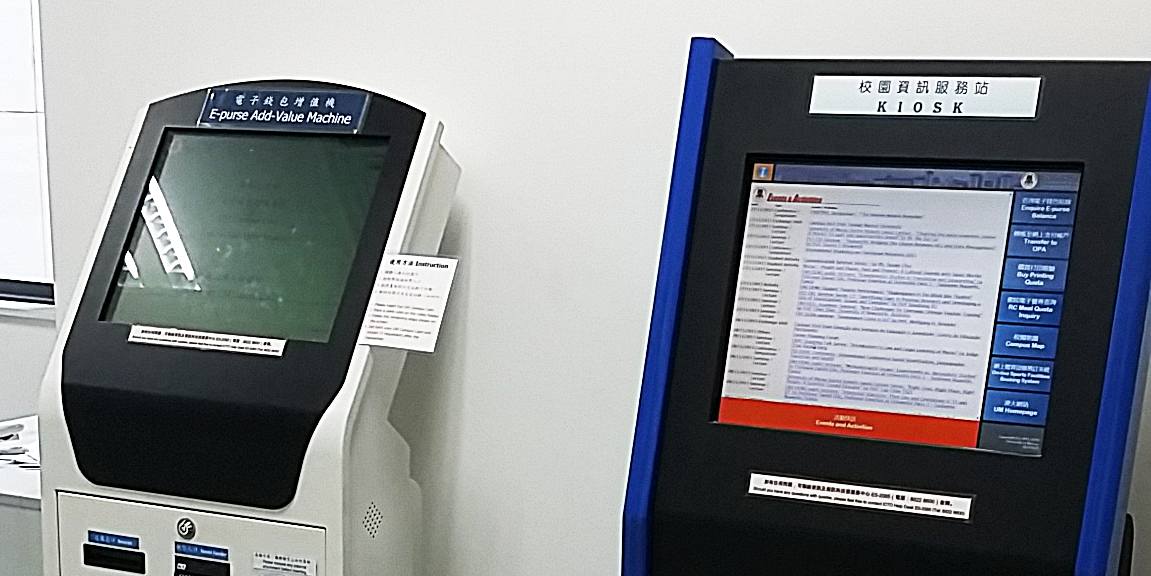What is Microsoft Office 365 ProPlus?
University of Macau subscribed Microsoft Office 365 ProPlus. All UM staff and students can now use their computer account to register Office 365 ProPlus account.
Office 365 is a full suite of productivity tools that includes: desktop applications, mobile apps, OneDrive and Office Online service. Each UM staff and students can download and install Office 365 ProPlus on up to five separate machines being PC or Mac as well as Office Mobile on up to five mobile devices without additional cost.
What is included in Microsoft Office 365 ProPlus?
Desktop Applications
Office 365 for UM staff and student includes full versions of Microsoft Office for Windows and Mac OSX computer. Many of the Office products such as Word, Excel, and PowerPoint are included.

Mobile Apps
Office is also available for use with your mobile device. Office 365 comes with some mobile Apps whether you prefer Windows, iOS or Android.
Simply search Office products on App store of your mobile. Once the Apps are installed, login with your PC LAN user ID and password activates the full features of the apps.

OneDrive
Staff and student enjoy 1 TB of OneDrive storage space, where you can store and share any type of files with others.
OneDrive Web Version: https://onedrive.live.com

Office Online
Office Online is available directly from your browser and integrates with OneDrive to offer Microsoft Word, Excel, PowerPoint and OneNote on demand.
Office 365 ProPlus Account Registration
For registration, go to ICTO Account Information Page, https://account.icto.umac.mo/ and login with your PC LAN user ID and password when you are prompted for user authentication.
After registration, please wait approximately 4 hours for Office 365 ProPlus account ready.
For students, the registration of UM@Connect already includes Office 365 ProPlus. But for student who is not intended for applying UM@Connect but Office 365 ProPlus only, please send a request to unix_admin@umac.mo for further arrangement.
Get Microsoft Office 365 ProPlus for Free!
Once your account registration is completed, you can login Office 365 to download and install Office 365 ProPlus.
Sign in to Office 365 at https://login.microsoftonline.com and login with your PC LAN user ID and password. After login, click “Install” button on the Office 365 home page.
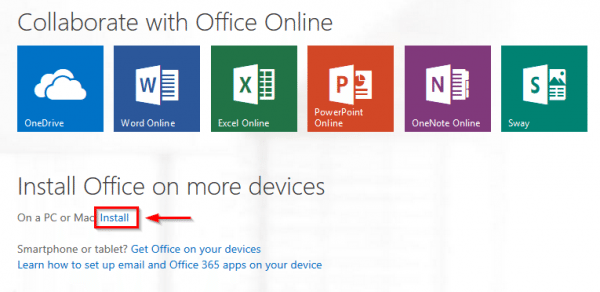
On the Office page, select a Language, and then choose “Install” to install the 32-bit version.
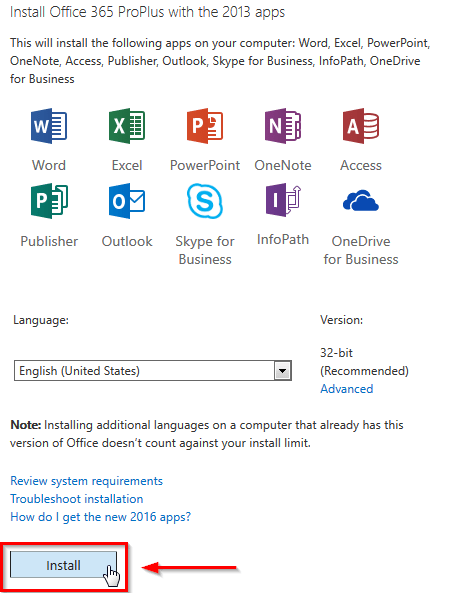
What happens when I am no longer a staff or a student?
Staff and students’ right to use Office 365 ProPlus will expire after they resign, leave or graduate from the University. Subsequently, the Microsoft products installed will be deactivated.
I have more questions about Office 365 ProPlus…
For more information, please visit ICTO Office 365 ProPlus website and ICTO Knowledge Base:
http://www.umac.mo/icto/officeproplus.html
http://faq.icto.umac.mo/category/software/office-365-proplus/