ICTO provides general computing services to all staff and students of University of Macau.
You may find one of the services below to facilitate your work.
| Facilities | Descriptions | Location | ||||||
| ICTO’s Computer Rooms | Six computer rooms are set up for academic use. These computer rooms are equipped with personal computers installed with Windows 7 operating system and general application software. |
|
||||||
| Multimedia Station | Multimedia Stations are equipped with professional software and hardware. Academic staff member makes the reservation and uses the facilities to capture multimedia files from a CD or VCD or DVD, digitize videos from mini DV or VHS. Using the facilities, staff member can edit the post-production on videos to convert the media files into computer and Internet playable format. | -E5-2086
-E5-2086a -E5-2086b |
||||||
| Optical Mark Recognition (OMR) | Staff member can make the reservations on-line to perform the collection of data from optical marks (bubbles, checkboxes) and to mark or print barcodes on plain paper forms. OMR rooms are equipped with a high speed image scanner with auto document feeder and installed software package – “Remark Office OMR”. | -E5-2087
-E5-2088 -E5-2089 |
||||||
| Staff Commons | This room is set up for academic staff members who want to make a short break before or after their classes. The room is equipped with two desktop PCs, one LCD projector, one scanner and one network printer for academic staff to prepare or make modification of their teaching materials. All academic staff can access the room using the campus card. | -E6-1091c | ||||||
| Personal Multimedia Computer Rooms | These rooms are equipped with professional software and hardware. UM student can edit and do the post-production on multimedia as well as to convert output into computer and Internet playable format. | -E6-1091d
-E6-1091e -E6-1091f -E6-1091g -E6-1091h |
||||||
| Learning Commons Service Counter | ICTO provides notebook computer loan, self-service printing and basic computer support service at Learning Commons Service Counter. | -E6-G111h |
IT Facilities and Services Handbook
In order for you to have better understanding of the facilities and services provided by ICTO, we prepared the IT Facilities and Services Handbook. It introduces the user accounts, IT systems, facilities and services that you are going to use.
| IT Facilities and Services Handbook | http://icto.umac.mo/training/it-facilities-and-services-handbook/ |
Support Methods
In addition to the above facilities, ICTO provides a wide range of IT services, if you need any assistance in using ICTO facilities and services, you can contact ICTO Help Desk. We provide the following support methods:
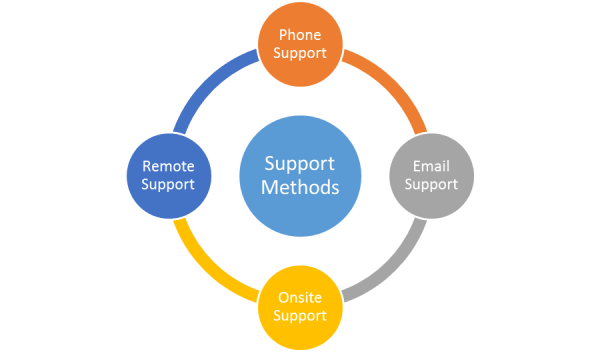
| Contact Information | |||||||
| Location | Room 2085, 2/F, Central Teaching Building (E5) (Map) | ||||||
| icto.helpdesk@umac.mo | |||||||
| Telephone | 8822 8600 | ||||||
| Service Hours |
|
||||||
Introduction Video of ICTO Help Desk↓↓↓





