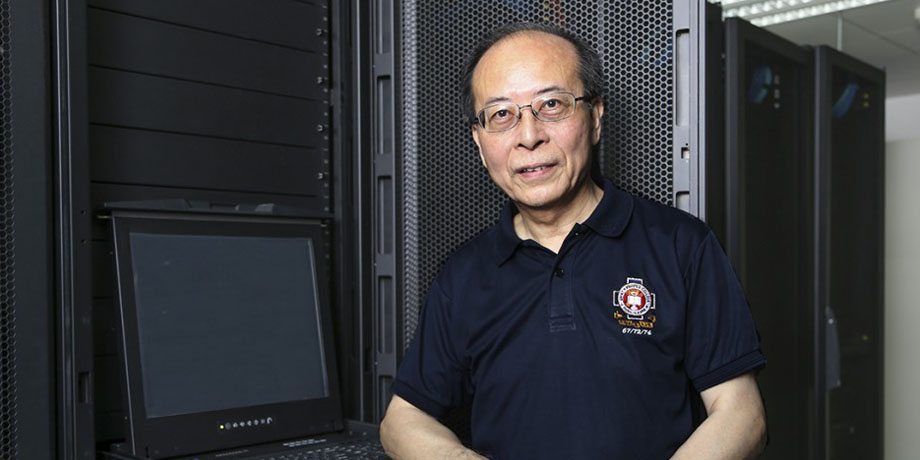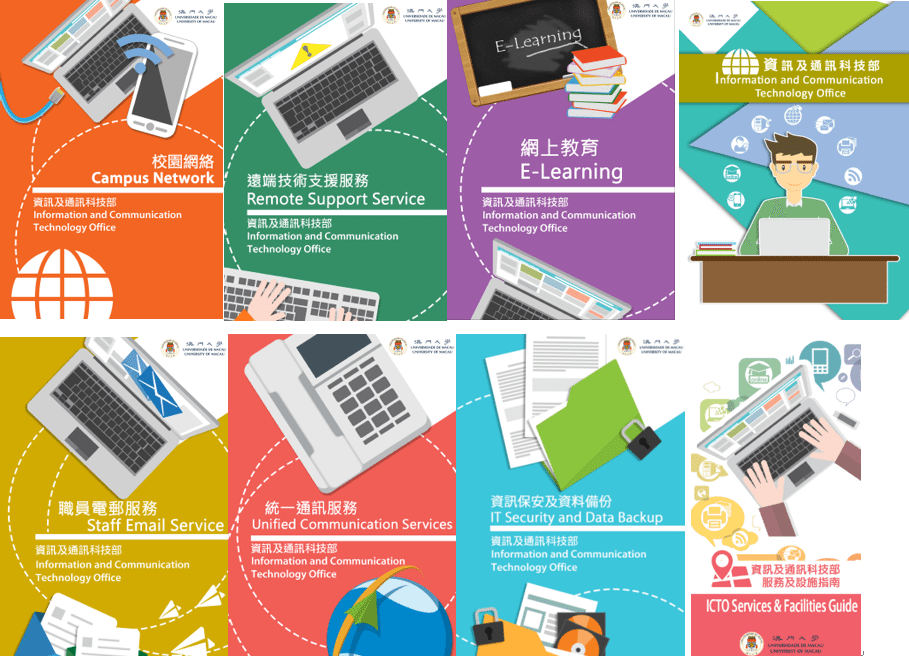Lotus Notes has a feature of allowing users to send specific document or database links to the recipient via the embed email function. Microsoft Outlook does not natively offer this type of functionality. Here is how you can send Lotus Notes Document links from Outlook.
Sending document links via tables
- Open Lotus Notes and select one or more documents in your database.
- Then Right-click while the pointer is over the list of documents. Select “Copy Selected as Table”.
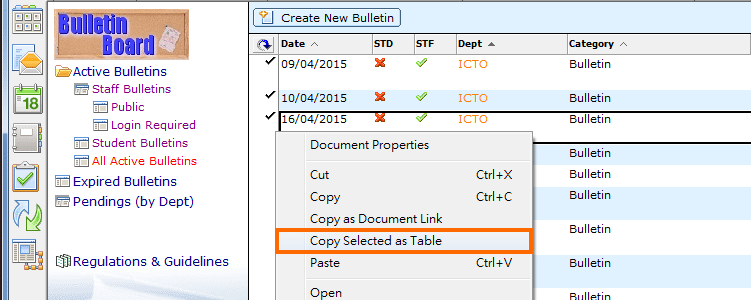
- Then open the email you are composing in Outlook, and paste the selected items.
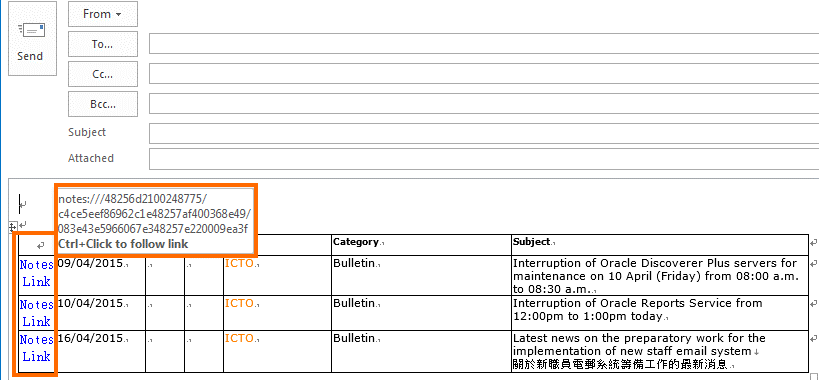
- Outlook will warn the recipient of a potential security concern. Recipient after verifying the embedded link may click “Yes” to open it.
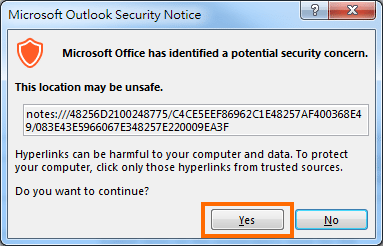
- Recipient can open the link “Notes Link”, Lotus Notes will be launched and bring directly to a specific document or database.
Sending document link via document identifier
- First, open the Notes document that you would like to copy.
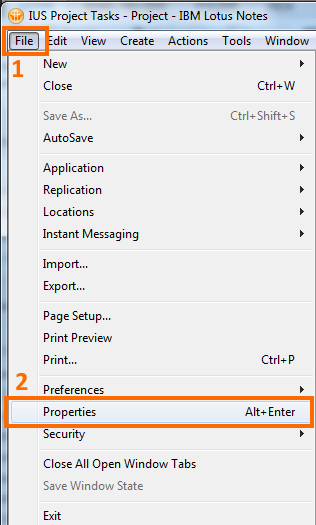
- Select “File” tab and click “Properties”.
- Select “<+>” tab and copy the value of “Identifier”. E.g. Notes://UM2/48256D2100248775/C4CE5EEF86962C1E48257AF…….48257E7D0030846D
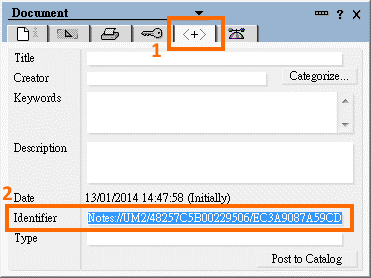
- Paste the link on the email you are composing in Outlook.
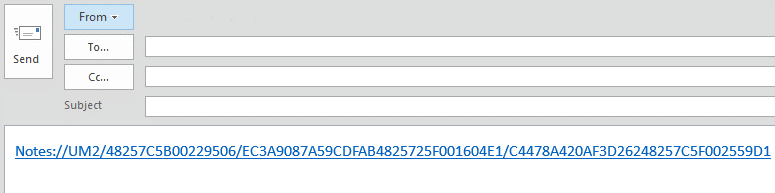
- When recipient opens the link, Lotus Notes will be launched directly to the specific document or database.