Campus Kiosks are set up across the UM campus to provide the latest news about UM and various convenient services to the University members. By using these computerized and interactive terminals, students can access rich set of multimedia information and various University services in self-service manner, the services include:
- Provision of up-to-date UM Campus news
- Access of UM websites
- Booking of sports facilities
- Access of UM campus Maps
- Enquiry of the transactions and balance of residential college dining service
- Enquiry of “UM E-purse” balance
- Enquiry of transaction receipt of “MACAUpass”
- Fund transfer to On-line Payment Account (OPA) by “UM E-purse”
- Buying printing quota by “MACAUpass”, “Quickpass” or “UM E-purse”
- Parking fee payment for student monthly pass by “MACAUpass” or “Quickpass”
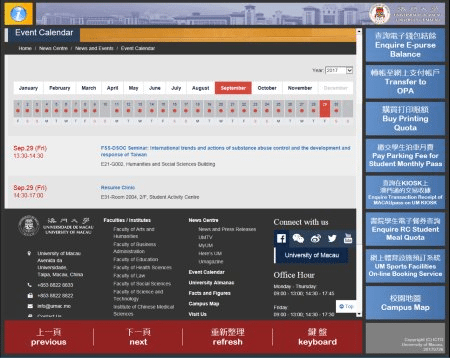
To know more, you may refer to the ICTO Knowledge Base:
– How to transfer to On-line Payment Account (OPA) by E-purse?
– How to buy the printing quota?
– How to pay parking fee for student monthly pass on campus kiosk?
Kiosk Location
Administration Building
G/F, Administration Building (N6), near the west entrance
Central Teaching Building
2/F, Central Teaching Building (E5), inside the ICTO Help Desk
G/F, Central Teaching Building (E6), inside the Learning Common
3/F, Central Teaching Building (E6), outside the computer room
Library
Sports Complex
G/F, Sports Complex (N8), near the south entrance
Residential Colleges
G/F, Moon Chun Memorial College (W11)
G/F, Choi Kai Yau College (W12)
G/F, Stanley Ho East Asia College (W13)
G/F, Henry Fok Pearl Jubilee College (W14)
G/F, Chao Kuang Piu College (W21)
G/F, Lui Che Woo College (W22)
G/F, Cheng Yu Tung College (W23)
G/F, Ma Man Kei and Lo Pak Sam College (W33)
G/F, Cheong Kun Lun College (W34)
Postgraduate House

Ways to replenish UM E-purse
Method I. To replenish with Add-Value Machine (AVM)
AVM Location:
- Room E6-G111i of Central Teaching Building (E6) (inside the Learning Commons)
- Lobby at Ground Floor of Administration Building (N6) (near Registry and Graduate School)

Steps to add value in E-purse on AVM:
-
- Insert the UM Campus Card to the machine.
- Place a MOP20 or MOP100 banknote aligned with the rightmost red line of the note feeder.*
- Follow the remaining steps shown on the screen. If necessary, users can print out the transaction receipt.
- Upon completion of the transaction, get back the UM Campus Card.
* Add-Value Machine accepts MOP20 or MOP100 banknote only and has no change or refund.
Method II. To replenish at Treasury Section counter, Administration Building
Method III. To replenish at Room G002, Postgraduate House S3
For more details about E-purse, please refer to https://icto.umac.mo/campus-card/e-purse-service/

