As Christmas holidays are approaching, ICTO would like to remind you to back up your computer data frequently in order to prevent it from any data loss.
UM staff members can use our “Uranium Backup” application to backup specific folders and files of your computer to your own backup folder at the backup server.
Run Backup Manually
If you want to run the backup manually, please right click Uranium Backup icon![]() on Windows task bar, then choose “Run Backup” and select the backup set to start the backup.
on Windows task bar, then choose “Run Backup” and select the backup set to start the backup.
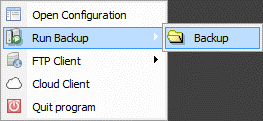
For more detailed information about the backup tool, please refer to ICTO Knowledge Base.

