“Drag and drop into text” question is a popular form of “selection question”. It consists words which can be dragged from a list and dropped into pre-defined gaps in the text.
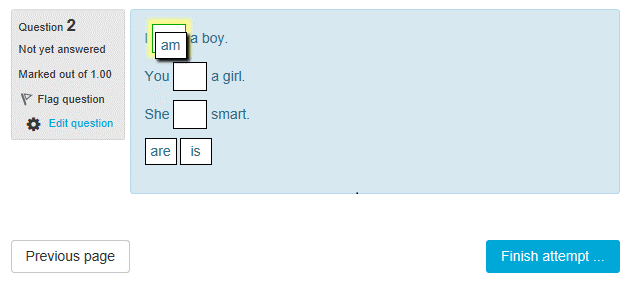
The steps to create a “Drag and drop into text” question in UMMoodle are simple, please go to UMMoodle and create a quiz activity. Please follow the steps:
1. Select “Drag and drop into text” question to add in the quiz.
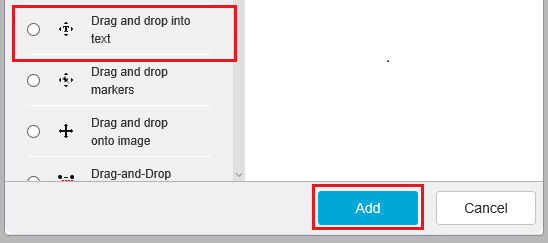
2. In “Question text”, use double square brackets [[n]] with a number in place of the word you wish the students to find.
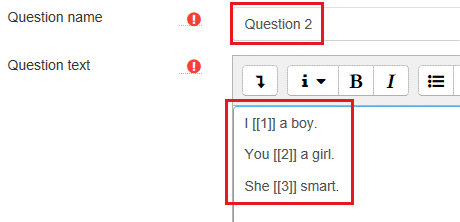
3. In “Choices”, add the missing words or phrases in the correctly numbered boxes. If you tick “Shuffle”, the display order will get shuffled.
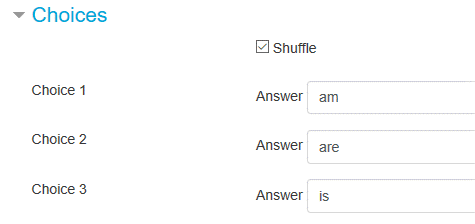
For more information about Quiz activity in UMMoodle, please visit our ICTO Knowledge Base.
