Online security has become a very important issue. Standard security procedures which only requires a simple username and password are easy target for criminals to steal private and personal data. Two-Factor Authentication provides an extra layer of protection to your account, even if your password gets stolen, intruders won’t be able to log in without getting the authentication from your trusted device.
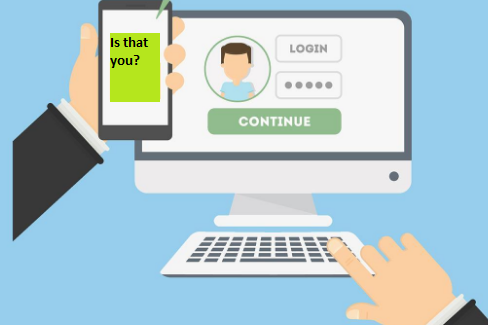
How does 2FA work?
2FA works in a simple way using something you know (username and password) and something you have (a registered device) for two steps’ authentication. The diagram below shows how 2FA works. Here we have taken UM 2FA Service as an example.
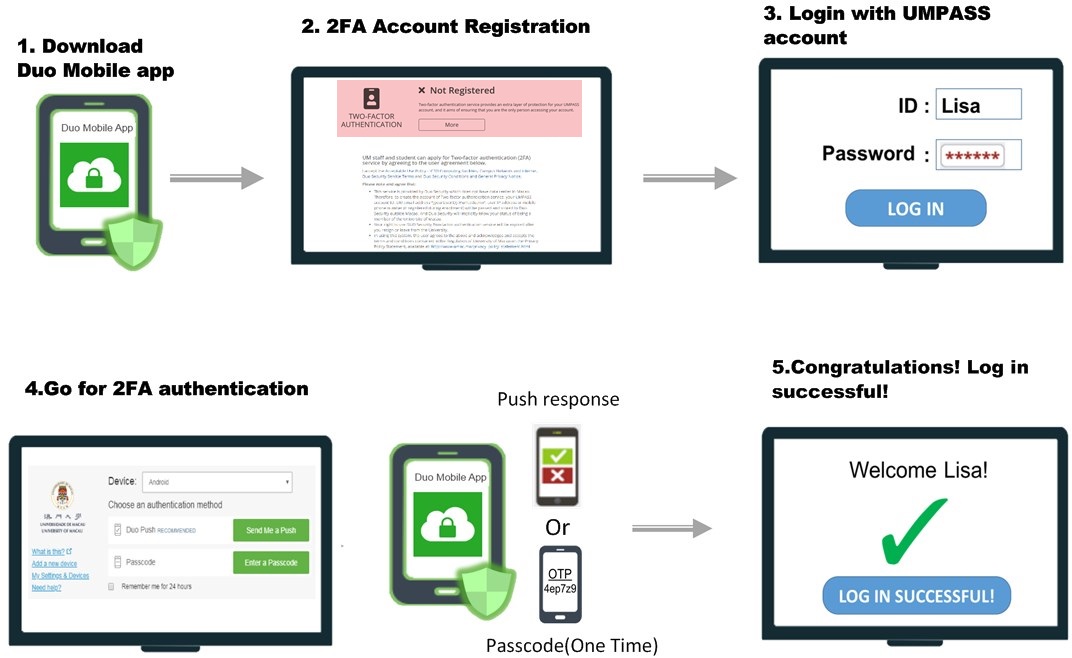
1. Before activating your 2FA account, please visit Google Play or App Store on-line for your “Duo Mobile” app to download to your mobile device.
2. For activing your 2FA account, please visit ICTO Account Information Page.
3. When your 2FA account is ready, you can go to the system which is protected by 2FA. You also need to login go for the first factor (username and password) authentication as usual.
4. And it will then prompt out a screen for your second factor authentication. You can either choose “Push” response or “Passcode” (one time) for your second authentication method.
5. Once the 2FA completes, you will be successfully login to your system.
When should I use 2FA?
Using current method in practice, users are only offering a password as a way to protect personal and organizational data, such as, teaching materials, pre-enrolment records, payroll records and student account information etc., which is not sufficient. You should use 2FA whenever possible, especially when it comes to your most sensitive data.
With 2FA, you can secure access to your system and data, no matter where you are – on any device – from anywhere. 2FA trusted access solution creates trust in users’ login authentication as well as devices and the applications access. As a result, it reduces the risk of a data breach and ensures trusted access to sensitive data.
You can visit ICTO 2FA webpage at: https://icto.um.edu.mo/information-security/two-factor-authentication-2fa for more information and follow the instructions for enabling 2FA there.


