To offer staff to submit, track and manage their IT support and service applications online easily, ICTO has updated the IT Service Request Management System to a new and concise layout.
The advantages of the new version include:
- Easier to view the details and status of your request – Staff can view the details and status of their request on the same page, and know the approval status of the request (if applicable).
- Easier to view the details of service requests that are waiting for your approval – The approver can check details of each request on the same page, and approve or reject it accordingly.
- Option for rating experience in a targeted manner – After completion of each request, staff can provide feedback to ICTO about their experience.
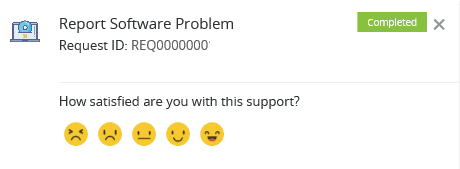
- Support mobile devices – The new layout fits better in the browser of mobile devices.
To access the IT Service Management System (for staff use), please go to https://itservice.um.edu.mo/ and login with your UMPASS account and password.
Click “Browse categories” to view all categories. Select the category to view available requests and submit the request.
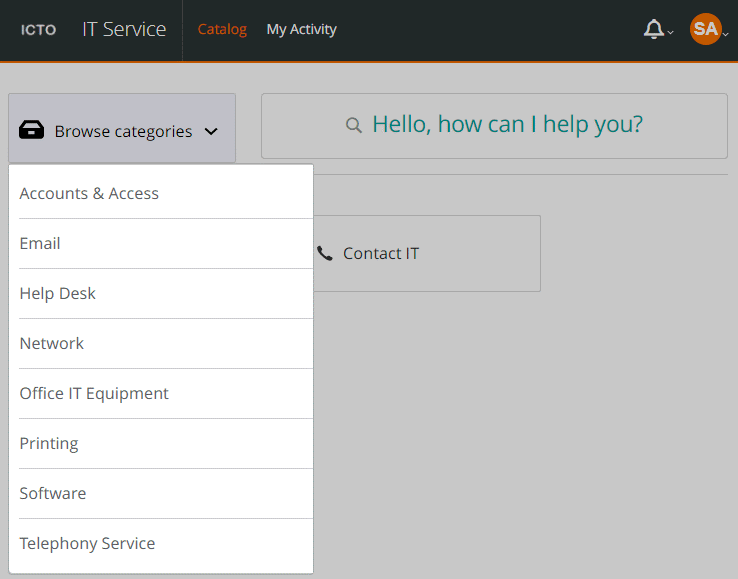
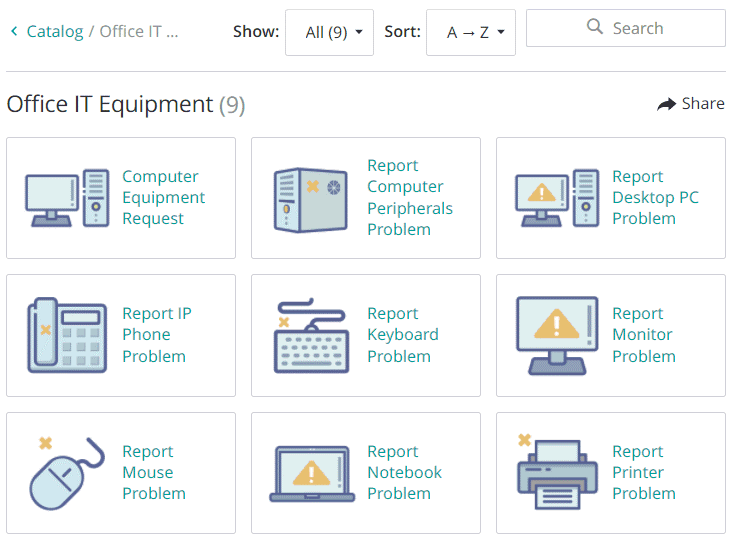
Currently available forms in the IT Service Management System are listed below. You can submit the request and report the incident online.
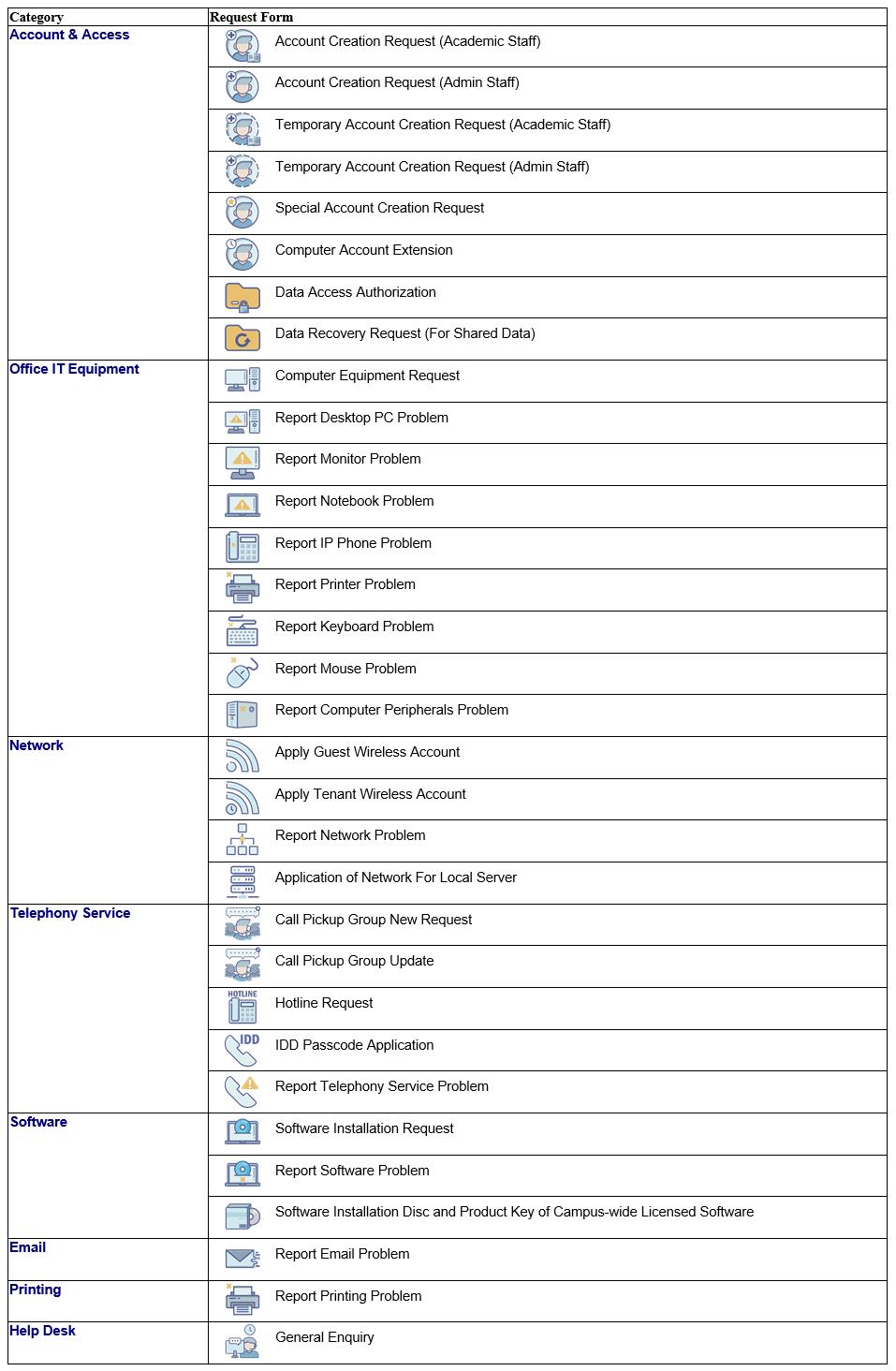
For more FAQs related to IT Service Management System, please visit ICTO Knowledge Base.



