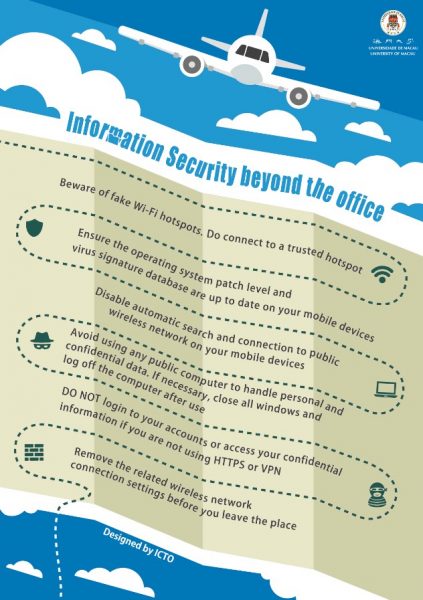The University campus is equipped with a trusted Wi-Fi network to keep your data safe, but when you travel off campus during vacation, academic field trips, or a study session at a public venue, please take extra precautions on using public Wi-Fi as hackers and other cybercriminals take advantage of public locations with a less secure network to launch cyberattacks.
Please take note of the following tips to keep your data safe when using public Wi-Fi:
-
- Verify the network, configure and turn off the sharing function
- Use a reliable and secure VPN (virtual private network)
- Use links with HTTPS
- Keep the firewall enabled (if available)
- Use antivirus software
- Always turn off automatic connection
- Always use Two-Factor Authentication (2FA) – In this way, even if a hacker obtains your username and password, they will not be able to access your accounts.
If possible, it is better to use the network of your mobile device as a hotspot instead of using insecure public Wi-Fi.