VPN stands for Virtual Private Network. VPN extends over a private network (such as an organizations network) across a public network (such as Internet). Authentic users have access to VPN to send and receive data across the public network securely as if their computing devices are directly connected to the private network.
How does VPN works?
There are two type of VPNs in general:
- Site-to-site VPN
- Remote access VPN
Site-to-site VPN refers to a Virtual Private Network established between two offices which are located in two different locations geographically. To establish link between these two offices located in different places in cost effective and secure manner, a site-to-site VPN is preferred, where it establishes a secured tunnel between two offices via Internet.
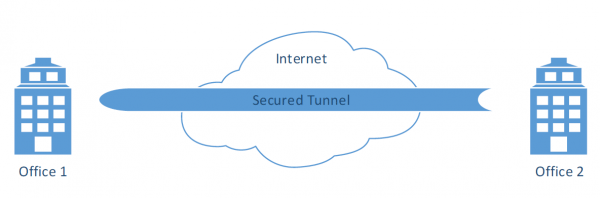
Remote access VPN mainly used by remote users (who are geographically away from the network location) to connect to the private network, such as an organizations network.
In order to establish communication, a VPN gateway is required to install within the company’s network, usually located behind the firewall. A software client is installed on the remote user device to establish the connection. Once the user is authenticated (such as login name and password), a secured tunnel is established between the client and the VPN gateway situated at the organizations network. This tunnel allows access to organizations network similar to an authentic user access the network at organizations premises to access the computer network and services.
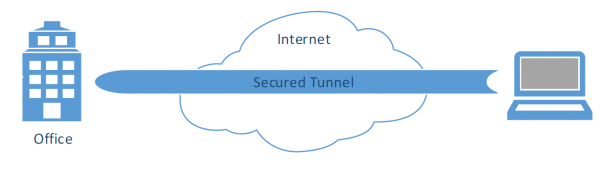
How does ICTO’s VPN work?
ICTO provides remote access VPN to UM staff members and students to access UM Internal resources. UM students, full time UM academic staff and authorized administrative staff members are entitled to access VPN. They can access the intranet resources either with web browser or with SSL VPN Client.
With Web Browser
To provide a convenient and secure access to Intranet web services (e.g. UM Webpage, UM Library e-resources and UM Phonebook etc.), SSL VPN enables users to connect the web services using a Web Browser. To access UM Internal web resources, no software client is required on the user’s device.
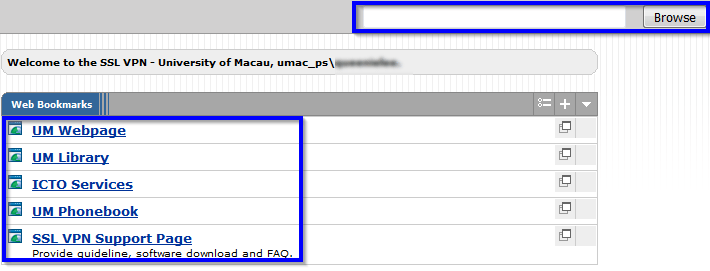
With SSL VPN Client
For applications that do not run on web browser, user can download the software client Pulse Secure and install it on the computer or device for establishing a secured tunnel to the University’s network.
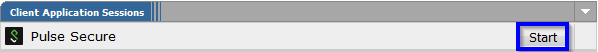
After connecting to UM with the SSL VPN client, Pulse Secure, you can access the following services:
- ICTO Intranet Services (e.g. e-Proposal, Legacy Document Database)
- Authorized applications only accessible via Intranet, e.g.
For better resource utilization, only network traffic accessing the University’s internal resource is allowed via the secured tunnel. If UM staff member who has access to SSL VPN is travelling in a country where there are legal restrictions to Internet access, one cannot bypass the local Internet access restrictions by connecting to UM SSL VPN.

