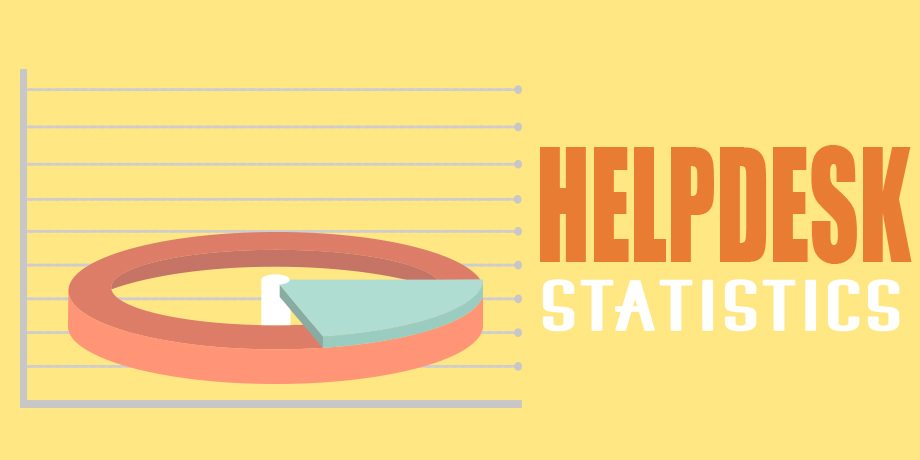Introduction
Popularity of the hand held devices have made the wireless LAN network or WiFi an essential service. University of Macau as an educational institute has one of the largest wireless LAN network in Macao. Thousands of users access Wireless LAN service on daily basis all over UM Campus, the following figure show a typical campus network topology.
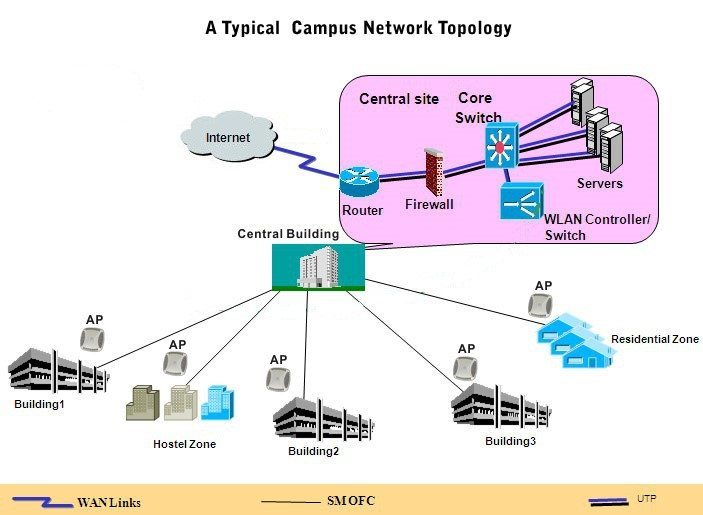
RF Basic Concept
Wireless LAN network uses radio frequency (RF) technology to operate. RF is an electromagnetic wave frequency, this frequency is used in communications or radar signals as well. When an RF current is supplied to an antenna, it creates an electromagnetic field that spreads through a certain area or space.
The following figure shows some of the devices that will emit electromagnetic wave frequency. They create noisy at the area and cause interference to Wireless LAN network.
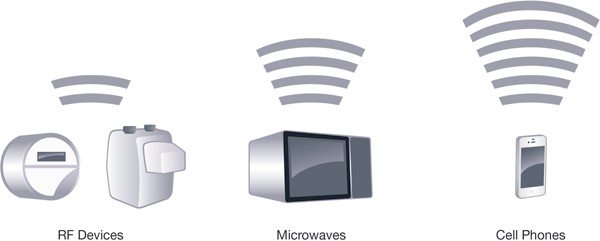
How Access Point Operate?
An essential part of wireless LAN network is the device known as an access point (AP). The purpose of access point is to control and broadcast wireless signal. Computers detect the wireless signals and tune in to communicate as show in below figure. For wired network, your device connects to a network socket and only one device will share the connection behind the network socket. For Wireless LAN network, your device connects with an access point, and a number of devices share the same connection with the access point.
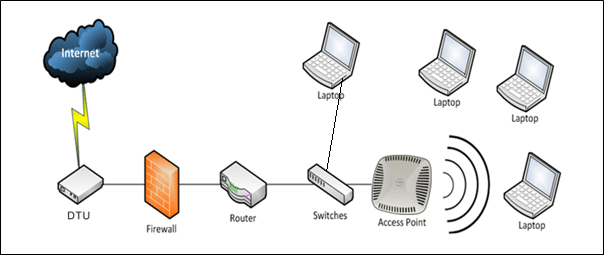
More Devices to Share, Much Slower the AP’s Speed
When more computers are connected to one wireless LAN access point, data access in terms of sending and receiving decreases. Just as a wireless LAN network’s speed can vary greatly, so too can the range.
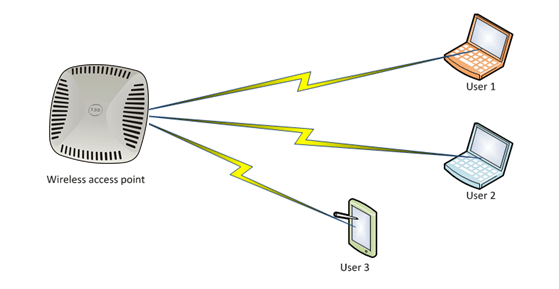
It is because that one access point can only communicate with one device at one time. The time division method is applied by the AP to communicate with each client to share the connection. The speed will be decreased while there are too many clients connected to one access point at the same time.
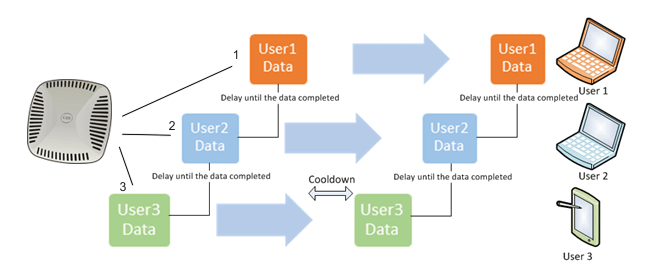
What Affect the Radio Quality?
If you are closer to an access point, the device you are using will receive stronger signal and connection speed will be faster. The range and speed you get of wireless LAN network depends on the environment it is working in. There are also interferences.
Radio communication experiences interference, wireless LAN network is not much different. The interference increases indoors, where different types of building materials (concrete, wood, drywall, metal, glass and other electronic devices) can absorb, reflect or cause interruption to radio waves, these interferences cause the strength and consistency of a wireless LAN network’s signal to become weak.
In order to connect to an access point or join a wireless LAN network, it is required that computers must be equipped with wireless LAN network adapters certified by WiFi alliance. These wireless LAN network adapters are often built into the computers and hand held devices. However, a computer or notebook can be made wireless-capable through the use of an external adapter plugged into an empty expansion slot (USB port). Notebooks PC Card slot can also serve to install external adapter.
If you encounter any difficulty in accessing the wireless LAN at UM Campus, please feel free to contact ICTO Help-Desk.
Recent Updates about Wireless LAN at UM
Wireless LAN service at UM is managed by ICTO. Regular checks and routine testing is carried out by ICTO to make sure that the wireless LAN network is working normally and staff members, students and guests have access to Wireless LAN service 24 hours a day and 7 days in a week.
Regular updates and enhancements are also carried out to make necessary improvements.
Here are the highlight of some of the most recent improvements.
Guest Wireless LAN Account – Account Creation Workflow is Improved
ICTO has made improvements in creation of Guest Wireless LAN account workflow. Requester will receive the account confirmation with account ID and Password within the same day if account is applied before 5:00 pm on working day. If account is applied during non-office hours (weekend or on a public holiday) account will be created on next working day and requester will receive the guest account’s login ID and password via email on next working day.
Deployment of SSL Certification to Prevent Alerts in Some Browsers
One public trusted SSL certification is deployed for guest portal SSID to avoid the un-trust alerts with some browsers.
Additional APs are Installed to Enhance Wireless LAN Signals
Slim AP are installed in some of the dormitory room of PGH-S2 building for the pilot testing of “in-room” solution.