Starting from this new academic year, all UM Staff and Students can use “Zoom” web conferencing service.
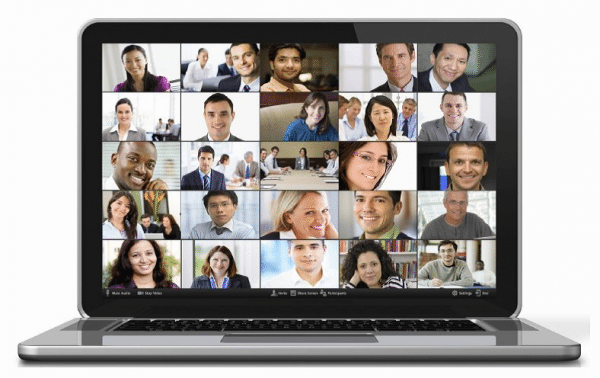
Comparison between Zoom and Skype
Comparing to Skype, Zoom offers a broad range of features.
The following table demonstrates the comparison between Zoom and Skype.
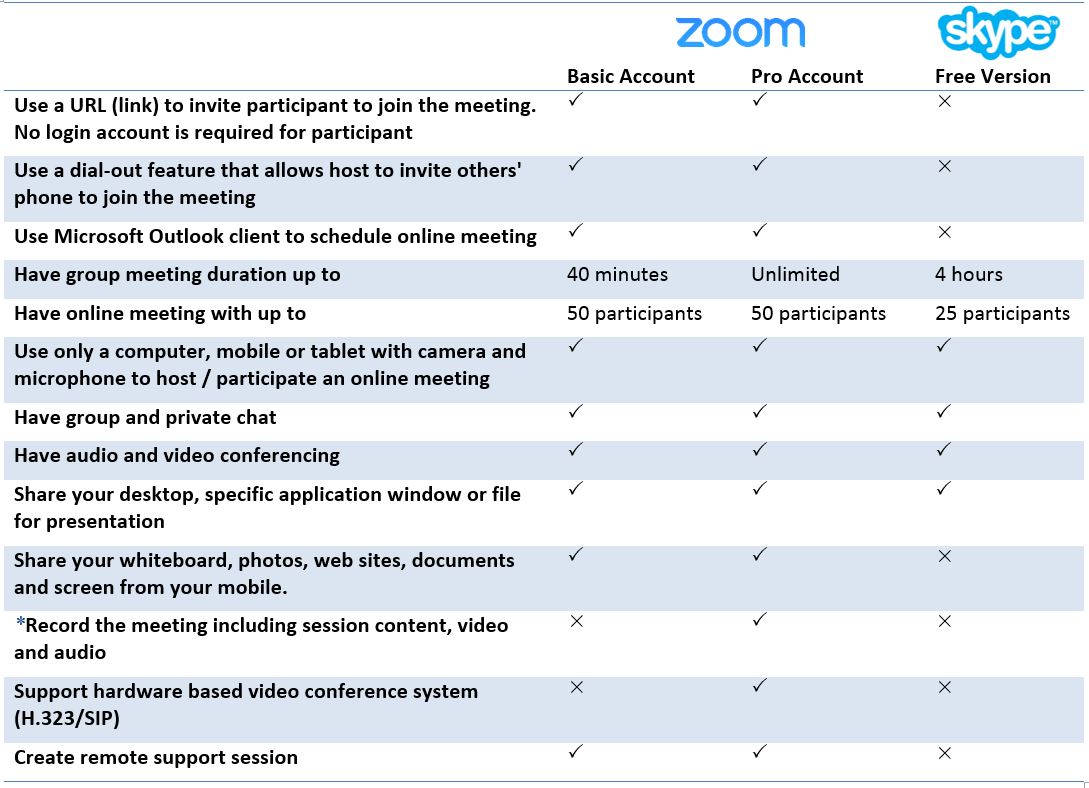
To avoid violation of the Personal Data Protection Act, if you are going to record the session during the “Zoom” meeting, please obtain consent from all participants first.
Zoom Web Conferencing Service Briefing for Faculty and RC Administrators
To ensure a smooth launch of the Zoom Web Conferencing service, ICTO invited administrative staff from faculties and Residential Colleges as the owners of the Zoom Pro account. They will provide logistics support to their faculty and RC members.
A briefing session was arranged for all faculty and RC administrators in June to introduce the features of Zoom. They built up the basic knowledge for scheduling Zoom meeting for staff members.


Getting Started – Zoom Account
To cope with different needs from users, ICTO provides the following accounts:
| Types of Accounts | Target Users | Purpose | Meeting Duration | Step (s) to Use |
| Basic Account | All UM staff & students | One to one or multi-parties online meeting | 40 mins | Read and agree with the user agreement of Zoom Cloud-Based Web Conference Service on ICTO Account Information Page, and then use your PC LAN account to login for conducting meeting |
| T&L Account (Teaching & Learning Account) | Academic staff and teaching assistants | Teaching and learning activities | Unlimited | Please refer to CTLE website |
| Faculty Account | Academic units |
|
Unlimited | Please contact your Faculty staff to schedule a meeting.
Contact point: DeptIDzoom@umac.mo DeptID = your Faculty ID e.g. fahzoom@umac.mo |
| Residential College Account | Residential colleges staff | Academic and student activities | Unlimited | Please contact your Residential College staff to schedule a meeting
Contact point: DeptIDzoom@umac.mo DeptID = your College ID e.g. mcmczoom@umac.mo |
| Webinar Account | All UM Staff | Large video broadcast meeting or online meeting (Over 50 participants) | Unlimited | Please contact ICTO to schedule a meeting |
For details about the operation of Zoom Cloud Based Web Conference services, please refer to User Guides and FAQ.

