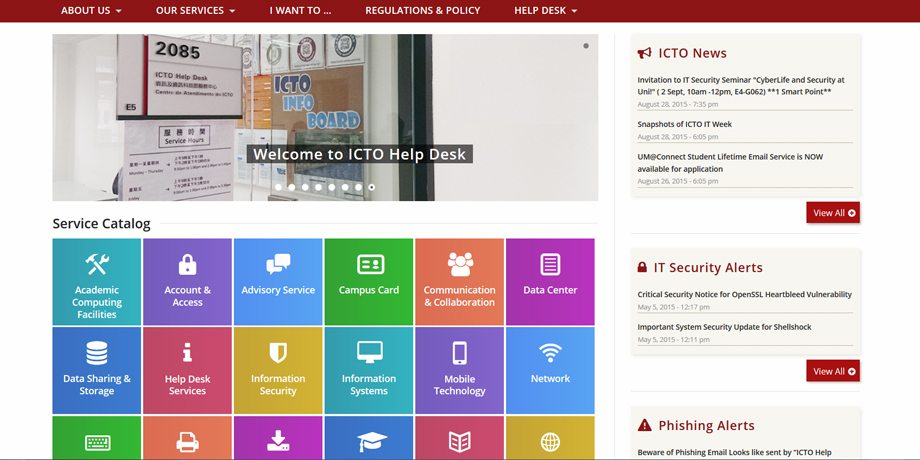WiFi Access Points (AP) Relocation Enhances Signal Coverage
During summer, ICTO started moving wireless Access Points (AP) at Residential Colleges (RCs) and Post Graduate House (PGH). Installation of APs inside the rooms enhances the signal coverage and reduces the cases of competing channel. User will experience an improved Wireless LAN access, stable WiFi connection and better coverage at RCs and PGH.
This Project was started in July and it is expected to be completed by the end of December, 2016.
| Phase | Locations | Status |
|---|---|---|
| 1 | Residential Colleges | •Relocated 90% of APs |
| 2 | Post Graduate House (S1 & S4) | •In progress •Expected completion by the end of September |
| 3 | Post Graduate House (S2 & S3) | •Will be carried out after phase 2 |
Due to the high availability of the system infrastructure, while this project is running, there is no down-time or interruption of Wireless LAN Service at any location in UM.
Understanding the users concerns on radiation, we invited HSEO to conduct a non-ionizing radiation (NIR) survey of WiFi signal measurements on personal exposure after installation. The results of the survey show that the exposures of NIR are far below the general public standards. We thank HSEO for their close support.
Public WiFi Service is Available
ICTO has launched “Public WiFi Service” at Residential Colleges, Post Graduate House, Library, Administration Building and UM Sports Complex. Guests, visitors and students who have not yet received their computer accounts can connect to SSID “UM_PUBLIC_WIFI” to use this service.
Public WiFi Service is available at:
W11, W12, W13, W14, W21, W22, W23, W33, W34, S1, S2, S3, S4, S9, E2, N6, N8
Notes:
- This connection is not encrypted. Data will not be encrypted during transmission. Do not transmit any personal or sensitive data when using this network.
- Users will have access to HTTP, HTTPS, IMAP4, POP3, SMTP, FTP protocols with this Public WiFi service.
- Please read and agree to the terms of use before login.
Students shall use their accounts to connect to the SSID “UM_SECURED_WLAN” or “UM_WLAN_PORTAL” for encrypted connection and the best service experience.