ICTO has upgraded the SSLVPN system in January 2016. A new pair of SSL VPN gateway has been deployed and the system architecture is reorganized. Both the high availability and system capacity are enhanced.
Authorized user is required to login to the new gateway (at: https://sslvpn.umac.mo ) using PC LAN account as usual.
To browse UM Intranet webpages, Library e-Database and e-Journals, you can click the pre-defined “Web Bookmarks” or type the URL address directly on the address bar at the right top corner of the main page, with format like: http://library.umac.mo.
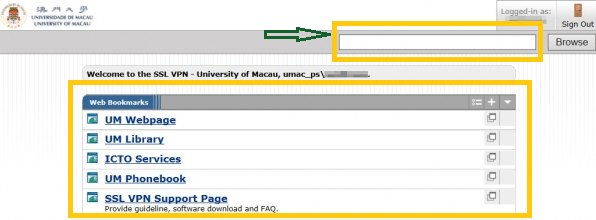
To have a client application session, user will need to install the new agent “Pulse Secure”, login to the new gateway (at: https://sslvpn.umac.mo ) and click the “Start” button on the right side of the “Client Application Sessions” panel to start it.
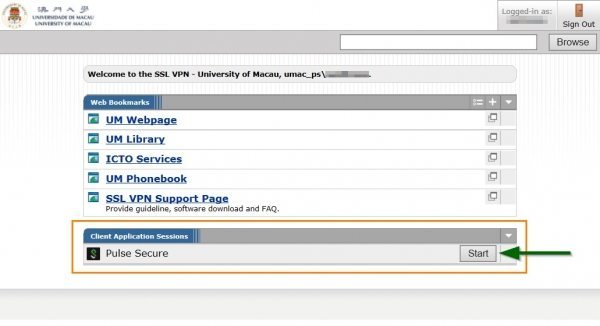
From time to time, if there is a newer version of Pulse Secure, the system will prompt you to download and install the latest version.
For more details, please visit our website http://www.umac.mo/icto/sslvpn/index.html.



