| 1. Enter your quiz, and click the “Edit quiz” button. |
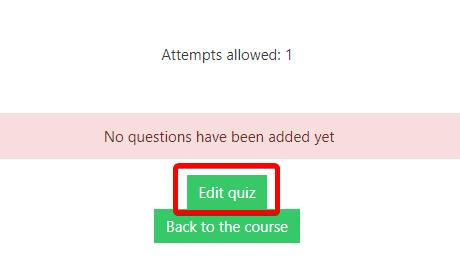
|
| 2. Click the “Add > a new question” button. |
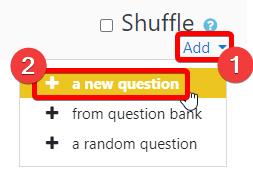
|
| 3. Select “Multiple choice” and click “Add”. |
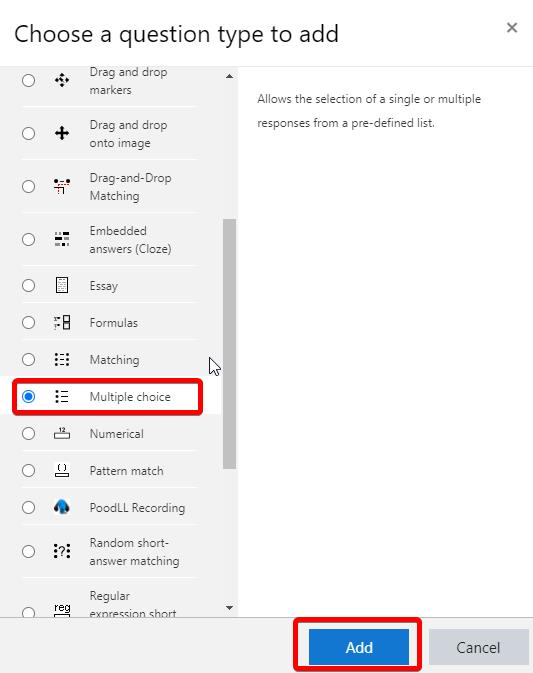
|
| 4. Input “Question name” and “Question text”. |
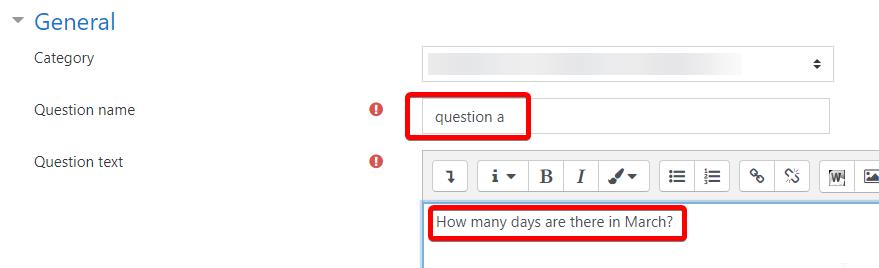
|
| 5. Input the options and select at least one of them to be a grade of 100%. |
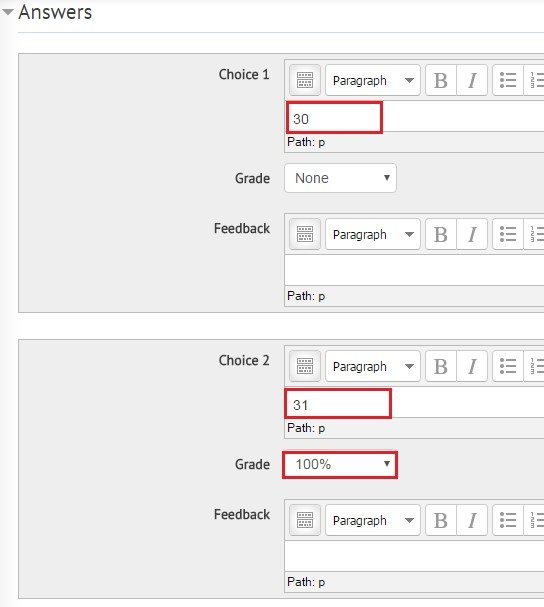
|
| 6. Click “Save changes”. |
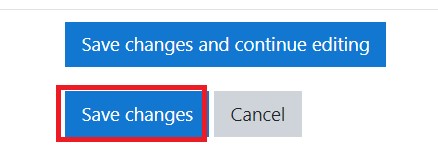 |
