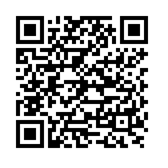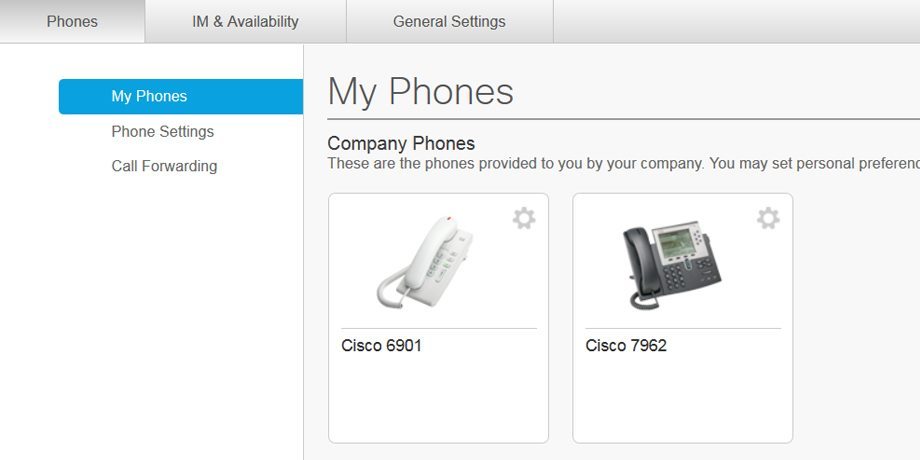Starting from March 2016, a new printing option in ICTO computer rooms and Library is available to students. MobilePrint is a fast printing service to print the documents on your mobile device (Android/iOS 7.0 or latest) via UM Wireless LAN. You can print to the available 17 printers labelled with the following logo.

They are with this logo put on.
To use MobilePrint service, your mobile device is required to install the mobile App “EveryonePrint” (Android /iOS device) or using AirPrint (iOS only). You don’t need to install printer driver. Once your mobile device connected to UM wireless LAN, users can submit print job by this mobile App or AirPrint to our printing server on campus and then print on the printers.
Please note the following remarks of the MobilePrint service:
- The printing costs are the same as current printing services;
- For ‘AirPrint’ user, ‘Range’ and ‘Copy’ settings are not supported. Each time, you can only print 1 copy of all pages in a document even you have set the above settings;
- It supports A4 one page per sheet printing and also duplex printing. If you need to print with other formats (e.g. A3 size or multi-pages per sheet), please use other printing services;
- It can print Microsoft Office, PDF, JPG, JPEG and PNG files.
For detail information, please visit the FAQ of MobilePrint service.
Download and install app “EveryonePrint”
Scan below QR Code or search “EveryonePrint” from the App Store or Google Play.
iOS
Android