Brief Introduction of ICTO
Nowadays, information technology has become an essential part of education. ICTO’s teams with 76 staff members are working hard behind the scene, playing the role of developing and supporting the smart campus management systems, computing facilities for academic teaching and learning, information systems for the University administration and information technology infrastructure of the University.

ICTO is divided into three sections: Academic Computing and Technology Services Section, Information Management Section and Infrastructure and User Services Section.
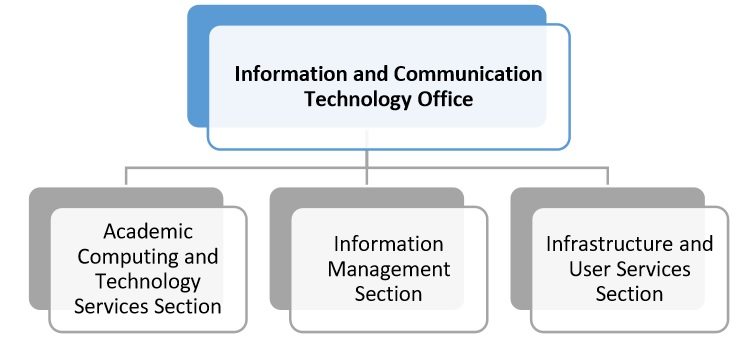
| Academic Computing and Technology Services Section (ACTS) |
|
| Information Management Section (IMS) |
|
| Infrastructure and User Services Section (IUS) |
|
Facilities and Services
In order for you to have a better understanding of the facilities and services provided by ICTO, the following is a brief overview:
| Facilities | Descriptions | Location | ||||||
| ICTO’s Computer Rooms | Six computer rooms are set up for academic use. These computer rooms are equipped with personal computers installed with Windows 7 operating system and general application software |
|
||||||
| Multimedia Station | Multimedia Stations are equipped with professional software and hardware. Academic staff member makes the reservation and uses the facilities to capture multimedia files from a CD or VCD or DVD, digitize videos from mini DV or VHS. Using the facilities, staff member can edit the post-production on videos to convert the media files into computer and Internet playable format | -E5-2086
-E5-2086a -E5-2086b |
||||||
| Optical Mark Recognition (OMR) | Staff member can make the reservations on-line to perform the collection of data from optical marks (bubbles, checkboxes) and to mark or print barcodes on plain paper forms. OMR rooms are equipped with a high speed image scanner with auto document feeder and installed software package – “Remark Office OMR” | -E5-2087
-E5-2088 -E5-2089 |
||||||
| Staff Commons | This room is set up for academic staff members who want to make a short break before or after their classes. The room is equipped with two desktop PCs, one LCD projector, one scanner and one network printer for academic staff to prepare or make modification of their teaching materials. All academic staff can access the room using the campus card | -E6-1091c | ||||||
| Personal Multimedia Computer Rooms | These rooms are equipped with professional software and hardware. UM student can edit and do the post-production on multimedia as well as to convert output into computer and Internet playable format | -E6-1091d
-E6-1091e -E6-1091f -E6-1091g -E6-1091h |
||||||
| Learning Commons Service Counter | ICTO provides notebook computers on loan, self-service printing and basic computer support service at Learning Commons Service Counter | -E6-G111h | ||||||
| Hardware Based Video Conference System | It provides internet-based real time collaboration for meetings, presentations, teaching and learning activities with the participants around the world using H.323 or SIP protocol | -N6-2022 |
| Services | Descriptions | Links |
| IT Service Management System | Staff member can submit, track and manage the IT service requests online | https://itservice.umac.mo |
| Email System | For sending and receiving emails | https://webmail.umac.mo |
| eLearning | UM Moodle is the on-line education platform for UM | https://elearning.umac.mo |
| SSL VPN | For accessing UM intranet resources securely when away from campus | https://sslvpn.umac.mo |
| myUM Portal | For accessing e-Leave System, e-Payroll Slip, Student Class List and UM Phone Book etc. | https://myum.umac.mo |
| Zoom | Allowing you to hold meeting, interview, Oral Defense, Conference, Virtual classroom or Webinar from your own device simultaneously with up to 100 participants per host | https://icto.umac.mo/communication-collaboration/conferencing/#zoom |
| Electronic Campus Map | Enabling you to browse map information by dragging or zooming. You can use the search menu to locate buildings, departments, facilities, and transportation routes on the map | https://maps.umac.mo |
| Information System Web-Services | For enquiring personal information, study plan, academic records, performing course enrolment and printing E-Debit Note, etc. | https://isw.umac.mo |
| Wireless Network Service | For connecting your mobile device (s) to Internet | Connect SSID: UM_SECURED_WLAN or UM_WLAN_PORTAL |
| ICTO Knowledge Base | It stores all Frequently Asked Questions and guidelines. You can search for the keywords or query words in the search box or find the information by choosing the corresponding category | https://faq.icto.umac.mo/ |
For more information about the IT Facilities and Services, please refer to the Handbook: http://icto.umac.mo/training/it-facilities-and-services-handbook/
Support Methods
If you need any assistance in using ICTO’s offered facilities and services, you can contact ICTO Help Desk. We provide the following support methods:
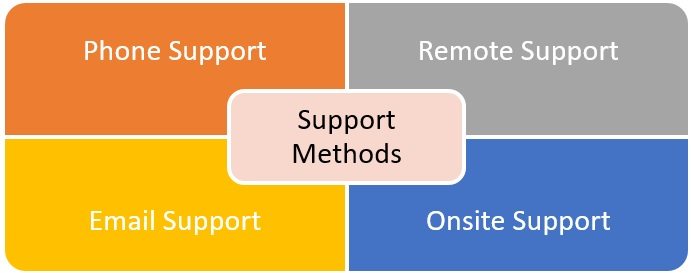
| Contact Information | |||||||
| Location | Room 2085, 2/F, Central Teaching Building (E5) | ||||||
| icto.helpdesk@umac.mo | |||||||
| Telephone | 8822 8600 | ||||||
| Service Hours |
|
||||||